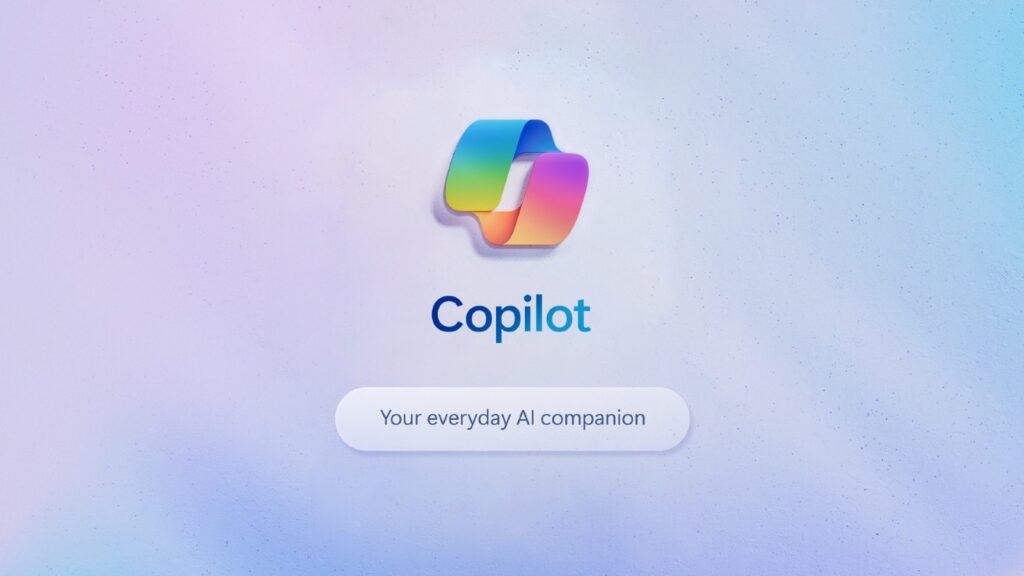On its 50th anniversary event, Microsoft unveiled several new features for Copilot, bringing the AI powered chatbot’s capabilities on par with the likes of ChatGPT and Gemini. From taking actions on your behalf to remembering your preferences from previous conversations, here’s a quick look at the new features Microsoft is bringing to Copilot.
Copilot Actions
Microsoft Copilot is getting Actions, a new feature that lets the AI chatbot “take action on your behalf” to complete tasks behind the scenes. Some of these functionalities include the ability to book ticket events, grab dinner reservations and sending a gift to a friend.
The company went on to say that Copilot Actions will work with most websites, with some launch partners including Booking.com, Kayak, Expedia, OpenTable, Tripadvisor, Skyscanner, Viator and Vrbo.
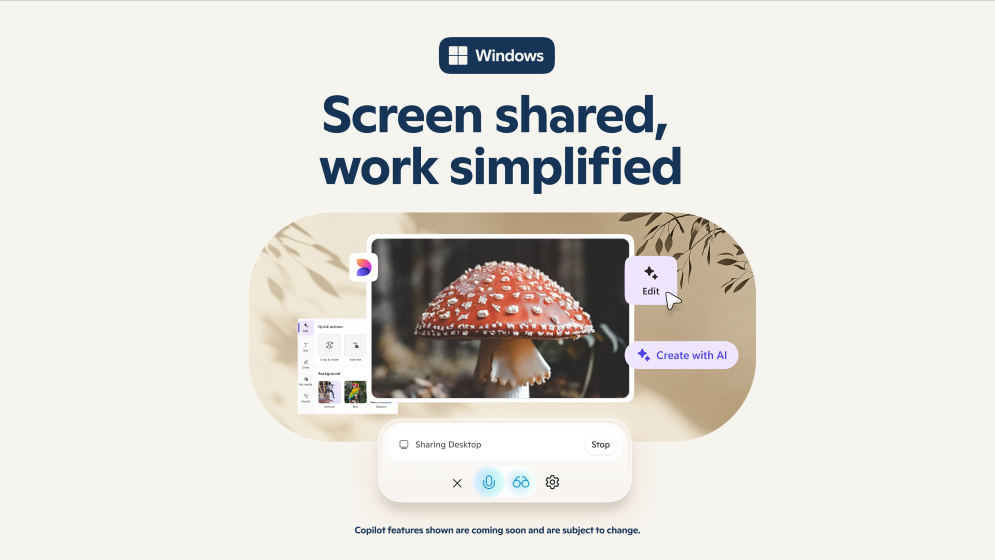 Copilot Vision can analyse your surroundings. (Image Source: Microsoft)
Copilot Vision can analyse your surroundings. (Image Source: Microsoft)
Copilot Vision
Next up is Copilot Vision, a feature that lets AI use your phone’s camera to gather information about the things around you. The functionality also lets you use videos and photos from your camera roll and ask the AI chatbot questions about it.
For example, you can point your phone camera at a tree and get recommendations to improve its health. Copilot Vision is available in the app on both Android and iOS.
Microsoft also announced that the native Copilot app on Window will now be able to work across multiple applications, tabs and files. This means you can now use Copilot to search, change settings, collaborate on projects and organise files without having to switch between files and apps. It can be accessed using the Alt+Space keyboard shortcut and you can also trigger voice commands by holding the Alt and Space buttons for two seconds.
Memory and personalisation
Like ChatGPT and Gemini, Copilot is also getting a new Memory feature that lets the chatbot remember important details like your favourite food, type of films you watch and more.
Story continues below this ad
The more you interact with Copilot, the more it will offer personalised solutions, suggestions and can even give timely reminders. Microsoft says users will be able to control the type of information they share with the chatbot.
On the personalisation front, the tech giant said users will be able to give the AI chatbot a personalised appearance, meaning Copilot can look like Clippy if you want it to.
Pages
Another handy feature making its way to Copilot is Pages, which Microsoft says lets you “organise your thoughts and content from chaos to calm.” The AI chatbot can gather all your notes, content and research and put it in a canvas that can help you from making a rough draft until the very final edit.
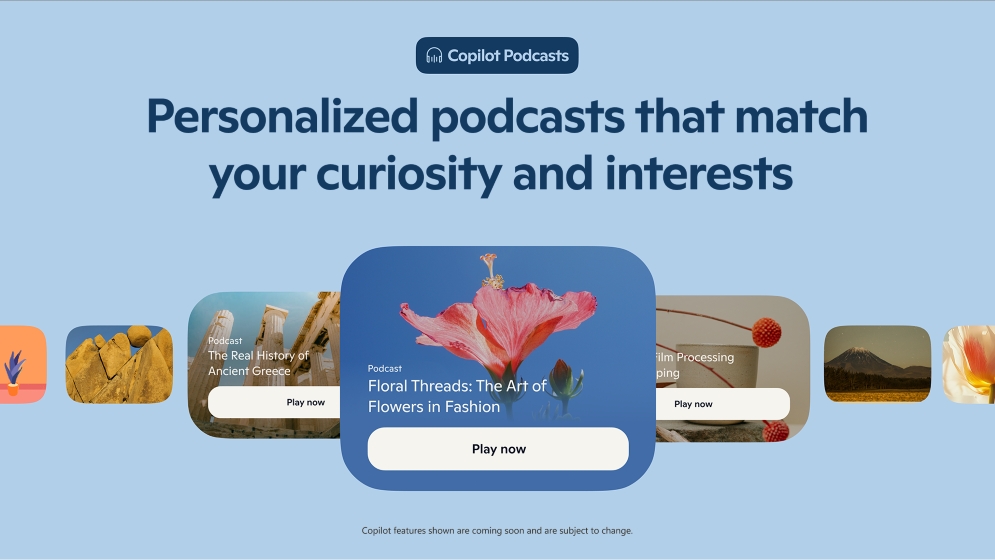 Copilot can now turn your research papers into a podcast. (Image Source: Microsoft)
Copilot can now turn your research papers into a podcast. (Image Source: Microsoft)
Podcasts
Like Google’s NotebookLM functionality, which lets you turn your research into an AI generated podcast with hosts, Copilot can now also curate personalised audio content that cater to your interests.
Story continues below this ad
Using this, you can do things like comparing options with a vacation plan or study specific websites, all while listening to a podcast.
Shopping
Some chatbots can help you with shopping, and Microsoft is getting in on the trend as well. Using the new Copilot feature, the company says the AI chatbot will be able to do research on your behalf, compare products and even give shopping advice. Another nifty feature is that the AI companion can now alert you about price drops and complete the purchase directly from the app.
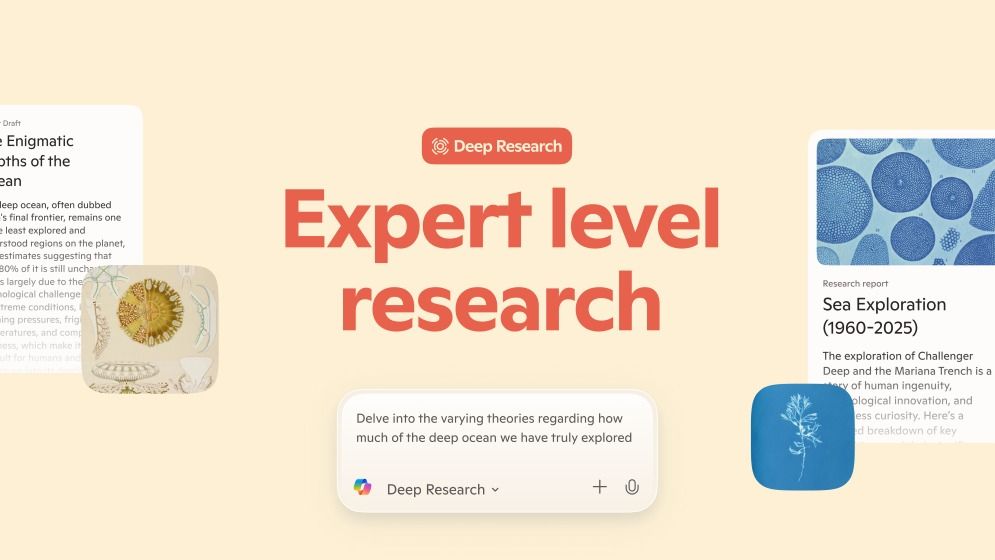 Deep Research will soon be available to everyone. (Image Source: Microsoft)
Deep Research will soon be available to everyone. (Image Source: Microsoft)
Deep Research
Similar to OpenAI’s ChatGPT, Copilot will soon be able to research on your behalf by searching for information on the internet, analyse large documents, images and generate a detailed report.
Copilot search in Bing
Like Google Search’s controversial AI overviews, Microsoft Bing, the company search engine is also getting Copilot powered search. When you search for something on Bing, Copilot will browse the web for you and give a detailed answer along with citations. Copilot in Bing is gradually rolling out, so it may take some time before it is available to everyone.