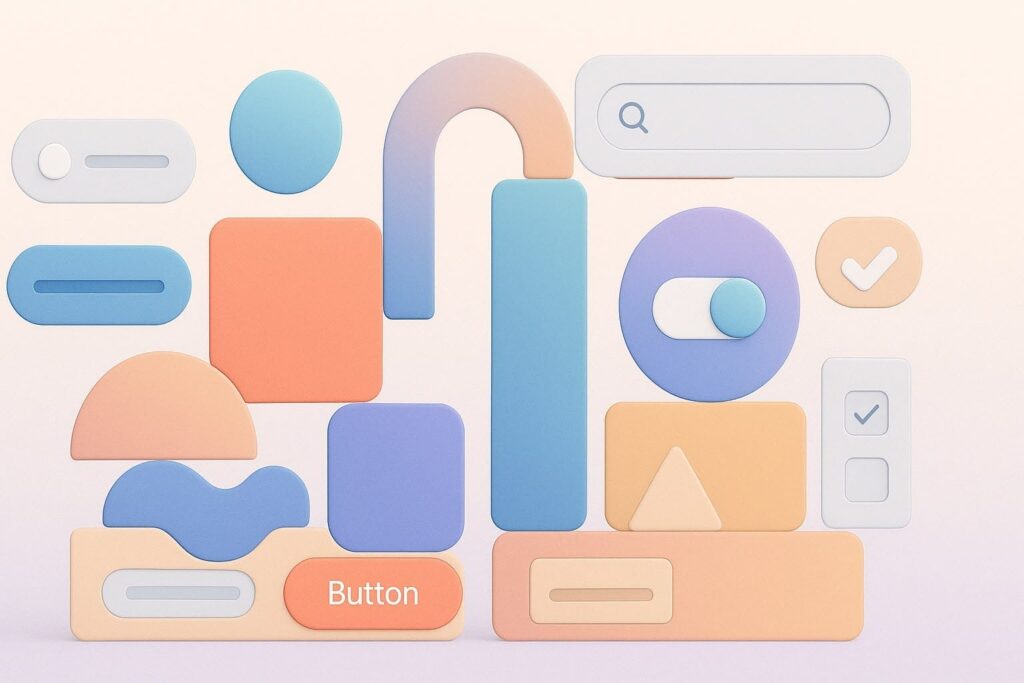Have you ever filled out an online form and thought, “That was a breeze”? Well, good online forms can feel like a walk in the park. But bad ones can be a real pain, frustrating users and costing you money. As businesses grow in 2025, smooth data collection is not just nice to have; it’s essential. And that’s where online form builders come in. But here’s the thing: there are a ton of options out there.
Some are really great; others are not so much. Some are sleek and feature-rich, while others promise simplicity or affordability.
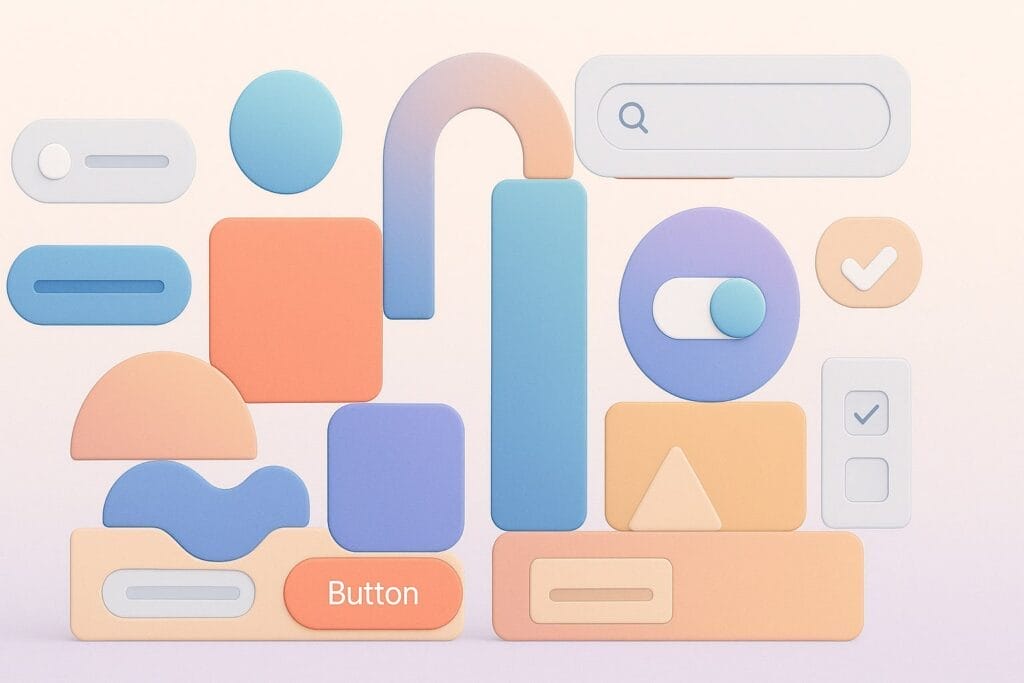
So, how do you know what’s best for your business?
Don’t worry, I’ve got you covered. I’ve compiled a list of 15 of the best online form builders currently available.
From powerful paid tools with amazing features to surprisingly capable free solutions, these form builders will make data collection a breeze.
You’ll see their strengths, their weaknesses, and exactly why users love—or hate—them.
1. Fluent Forms
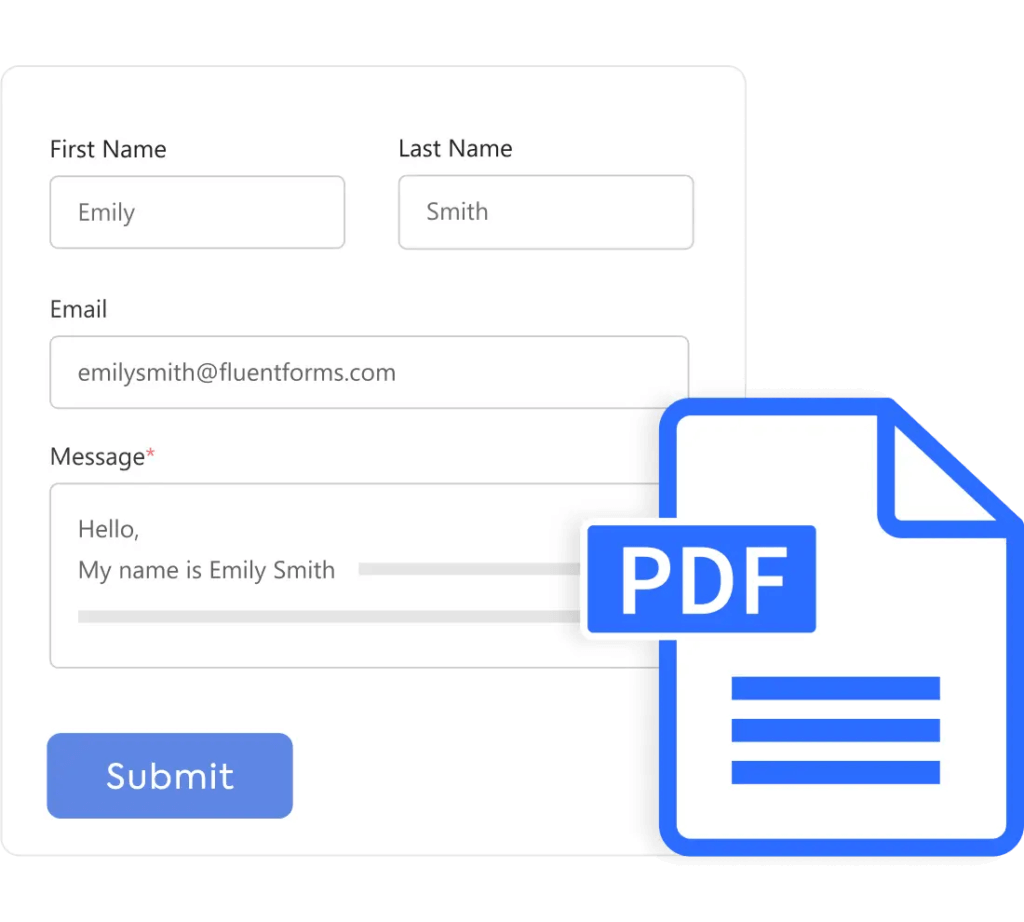
Fluent Forms has quickly risen from a hidden gem to the go-to form builder for WordPress businesses that need serious power without compromising on speed. Built by WPManageNinja, it delivers exceptional performance with a clean, intuitive interface that even beginners find easy to navigate. Its drag-and-drop builder lets you create anything from straightforward contact forms to sophisticated multi-step lead-generation funnels—in minutes, not hours.
Where Fluent Forms truly shines is its deep, business-centric integrations and automations. Payment processing with gateways like PayPal, Stripe, Mollie, Razorpay, and Paystack is built right in, making online transactions smooth. Need automation? Its built-in logic branching, form calculations, conversational forms, and CRM integrations with platforms like FluentCRM, HubSpot, and Mailchimp streamline your sales and marketing workflows seamlessly.
Its robust security features, GDPR compliance tools, and spam prevention ensure peace of mind, especially valuable for enterprises handling sensitive customer data. Unlike most form plugins, Fluent Forms doesn’t limit key features to premium tiers; even their affordable plans pack serious power. Plus, lifetime deals make it especially budget-friendly for agencies and growth-focused businesses.
Sure, it’s not perfect—the template library could be more diverse, and niche integrations sometimes need a bit of tweaking. But overall, Fluent Forms hits the sweet spot of affordability, power, and ease-of-use like no other WordPress form builder.
- Pricing: Starts at $79/year; lifetime plans available from $349
- Best for: Businesses seeking high-performance, automation-rich WordPress forms
- Flaws: WordPress-based and not SaaS.
- What I love: Powerful built-in automation, lifetime pricing, blazing-fast performance.
2. Jotform

Jotform is like the Swiss Army knife of form builders. With more than 10,000 templates available, it’s hard to find a use case Jotform can’t handle. Its drag-and-drop editor is straightforward, and the built-in payment processing is especially handy for ecommerce. Need conditional logic? Check. File uploads? Check. Mobile-friendly responsive forms? Definitely check.
The generous free plan (up to 5 forms and 100 submissions/month) is enough to get small projects off the ground, but growth-minded businesses soon hit that submission ceiling. Upgrading isn’t too painful—the Bronze plan ($34/month) unlocks significant power. But watch out: heavy users might quickly scale to pricier tiers.
Another minor issue is its performance—occasionally, heavy forms can load slowly. But overall, Jotform’s balance of power and simplicity makes it a user favorite.
- Pricing: Free; paid plans start at $34/month
- Best for: Businesses needing versatile forms with built-in payments
- Flaws: Submission limits on lower-tier plans; occasional performance hiccups
- What I love: Massive template library and broad integration support
3. Paperform

Paperform stands out with beautifully designed, highly customizable forms. Unlike some builders where every form looks identical, Paperform lets you craft branded experiences that match your site perfectly. Want an embedded checkout experience? Done. Elegant appointment bookings? Easy. Surveys and quizzes that don’t look boring? Definitely.
The platform also shines with smooth payment integrations, support for subscriptions, and dynamic forms with logic branching. However, all that flexibility can mean a bit of a learning curve for newcomers. It’s intuitive once you get the hang of it—but expect an initial adjustment period.
Pricing-wise, Paperform hits a sweet spot starting at $24/month. But keep an eye on your traffic; higher-volume users might need pricier tiers. And, notably, there’s no permanent free plan—only a 14-day trial—so it might not suit very small or casual projects.
- Pricing: Starts at $24/month
- Best for: Brands prioritizing visually stunning, highly interactive forms
- Flaws: No permanent free tier; slightly steeper learning curve
- What I love: Stunning visual customization and robust payments integration
4. Formstack

Formstack isn’t your typical form builder—it’s more of an enterprise-level data collection powerhouse. What sets it apart is its advanced workflow automation and industry-specific compliance options, especially HIPAA compliance for healthcare. If security and complex workflows are non-negotiable for your business, Formstack might be exactly what you’re looking for.
It plays well with many apps, including Salesforce, HubSpot, and Mailchimp, making data integration smooth and efficient. Plus, Formstack’s eSignature capability is great for businesses handling contracts, legal forms, or internal approvals.
But here’s the catch: Formstack’s pricing is steep compared to competitors. Starting at $50/month, it’s often beyond the budget of small businesses. And while it’s powerful, the interface feels a bit clunky at times, with a learning curve that could frustrate beginners.
- Pricing: Starts at $50/month
- Best for: Enterprises and healthcare businesses needing secure, compliant data collection
- Flaws: Expensive for small businesses; interface could be simpler
- What I love: Top-notch security, compliance, and eSignature integrations
5. 123FormBuilder

123FormBuilder positions itself as the easy-but-powerful option, perfect for teams who want extensive functionality without a complicated interface. Its drag-and-drop editor is intuitive, and the library of 2,000+ templates makes launching any type of form almost instant.
What’s especially appealing is the pricing flexibility. Aside from monthly plans (starting at $24.99/month), 123FormBuilder occasionally offers an attractive lifetime deal ($39.99), perfect for businesses allergic to recurring fees. Payment integrations, logic branching, and custom branding features are robust even at lower tiers.
However, there’s a downside: advanced analytics and certain premium integrations require higher-tier plans. This means that ambitious teams might quickly outgrow cheaper options. Also, some users report occasional lags during form editing or slower customer support response times.
- Pricing: Starts at $24.99/month; occasional lifetime deals ($39.99)
- Best for: Small to mid-sized businesses needing cost-effective yet robust solutions
- Flaws: Advanced features locked behind pricier plans; occasional lag issues
- What I love: Highly affordable lifetime option and impressive ease of use
6. Pabbly Form Builder

If “unlimited everything” sounds like music to your ears, Pabbly Form Builder might just win you over. It boldly offers unlimited submissions, payments, forms, and uploads, removing typical restrictions found in competitors’ lower-tier plans. It also integrates seamlessly with popular services like PayPal, Stripe, Google Sheets, and Mailchimp.
At a starting price of just $15/month, Pabbly offers exceptional value, especially when considering their frequent discounts like Black Friday deals (often 25% off). It’s a stellar option for growing businesses that want predictable costs.
The trade-off? Its user interface isn’t the most modern. If aesthetics matter a lot to you, it might feel dated or clunky compared to sleeker competitors like Paperform or Typeform. Another consideration is its relatively limited design flexibility, meaning customization can feel restricted for highly branded businesses.
- Pricing: Starts at $15/month; frequently discounted
- Best for: Businesses seeking unlimited features without surprise costs
- Flaws: Dated interface; limited design customization
- What I love: Unmatched affordability for unlimited submissions and payments
7. Google Forms
Google Forms has become synonymous with simplicity. It’s totally free, integrates beautifully with Google Sheets and Drive, and lets you collaborate with team members in real-time. If you need quick surveys, feedback forms, or internal data collection, Google Forms does the job easily without fuss.
But simplicity has a price. Customization options are pretty limited, and forms tend to look, well… very “Google-y.” This means your branding options are thin, and the forms might feel overly basic for customer-facing scenarios. Also, complex logic or payment integrations? Forget it. Google Forms stays firmly in the realm of straightforward questionnaires and surveys.
Despite these drawbacks, its unbeatable ease of use and reliability make it the best totally-free option out there, especially for teams already invested in the Google ecosystem.
- Pricing: Free
- Best for: Quick surveys, internal use, and Google Workspace users
- Flaws: Limited customization; no payment or advanced logic
- What I love: Free forever, seamless Google integrations, unbeatable reliability
8. Cognito Forms
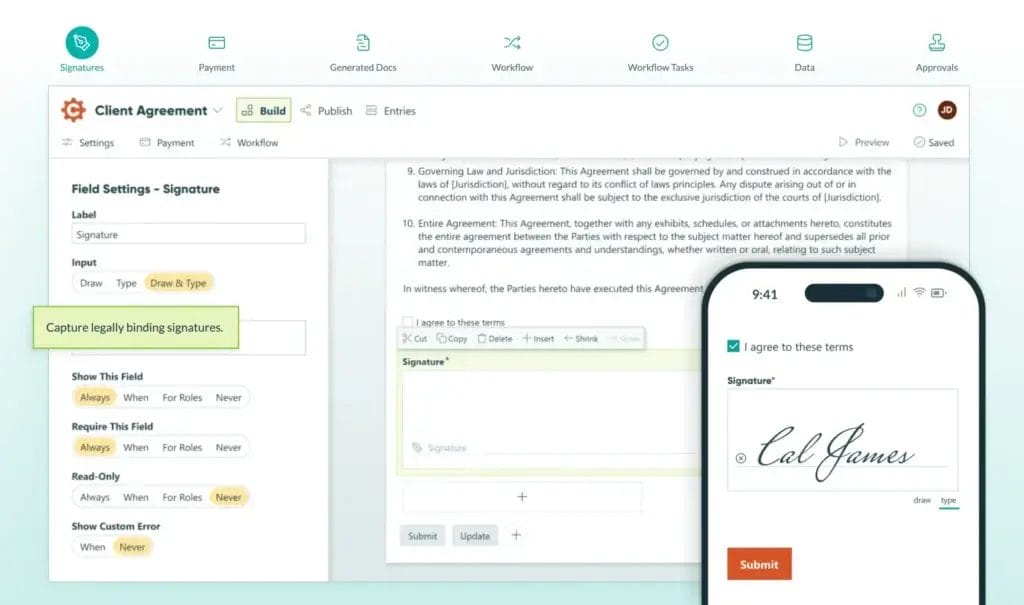
Cognito Forms shines when complexity meets affordability. If your forms require advanced calculations, conditional logic, or even multi-step processes, Cognito is impressively powerful. It also handles payment collection well, integrating smoothly with platforms like PayPal and Stripe.
One of Cognito’s major selling points is that you get advanced functionality even in its reasonably priced lower-tier plans (starting at $15/month). And yes, there’s even a decent free plan, though limits quickly become restrictive as your usage grows.
Where Cognito could use a facelift is in its interface. Some users report it feeling somewhat outdated compared to slicker, more modern competitors like Paperform or Typeform. Another frequent complaint revolves around customer support response times, which can lag a bit compared to industry standards.
- Pricing: Free plan available; paid plans from $15/month
- Best for: Businesses needing advanced calculations and affordable complexity
- Flaws: Slightly dated interface; slower customer support
- What I love: Powerful logic features at an accessible price point
9. Typeform

Typeform isn’t just another form builder; it’s known for making forms feel less like “forms” and more like conversations. It’s visually stunning, user-friendly, and perfect for interactive quizzes, engaging surveys, or customer feedback collection. Users love Typeform’s aesthetic approach, making forms look professional, interactive, and very shareable.
But great looks come at a cost—quite literally. While there is a free plan, it caps at just 10 responses per month, which is borderline unusable for any real business scenario. Paid plans start at $35/month, quickly rising if you need more responses, advanced logic, or detailed analytics.
Typeform also struggles occasionally with slower load times on longer forms or heavy media usage. But if your priority is creating memorable, beautiful user experiences, Typeform is tough to beat.
- Pricing: Free plan (limited); paid from $35/month
- Best for: Engaging, visually-rich surveys and interactive forms
- Flaws: Very limited free tier; can be pricey; occasional performance issues
- What I love: Best-in-class design and user engagement
10. FormDesigner
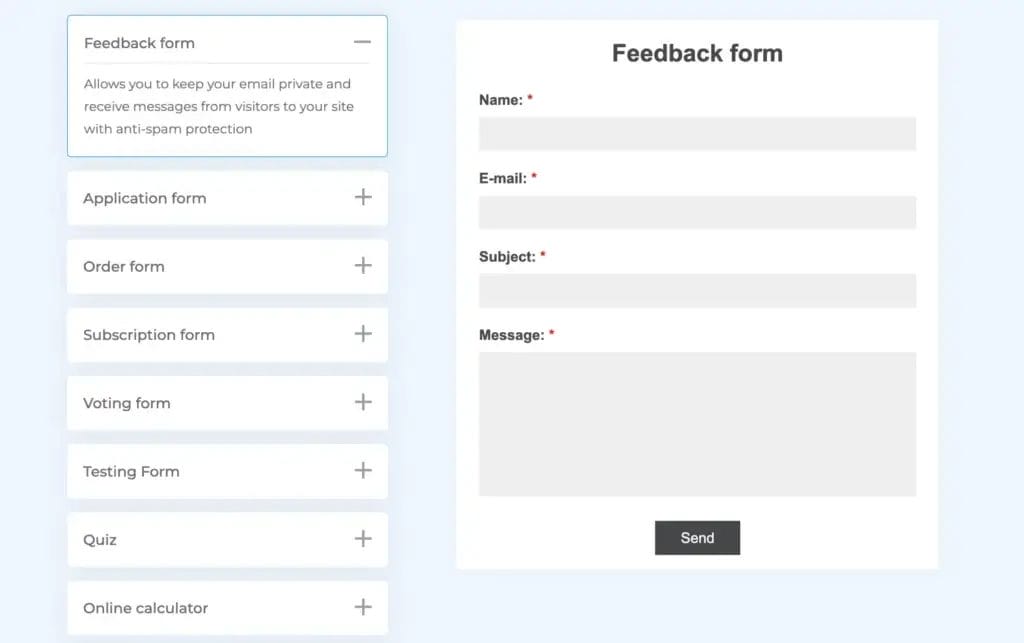
FormDesigner might not have the same mainstream recognition as Jotform or Typeform, but it packs impressive functionality into an accessible package. Its standout features include advanced calculators, quizzes, and booking forms, along with responsive designs that look sharp across devices.
The downside is integration. FormDesigner doesn’t have an expansive list of third-party integrations that others provide. Plus, being lesser-known, you’ll find fewer community resources or troubleshooting guides online, meaning you might rely heavily on customer support for complex issues.
Pricing: Lifetime deals are frequently available
Best for: Small businesses and entrepreneurs looking for a one-time cost
Flaws: Limited integrations; smaller user base and resources
Bragging rights: Exceptional lifetime pricing options and solid form variety
11. MakeForms
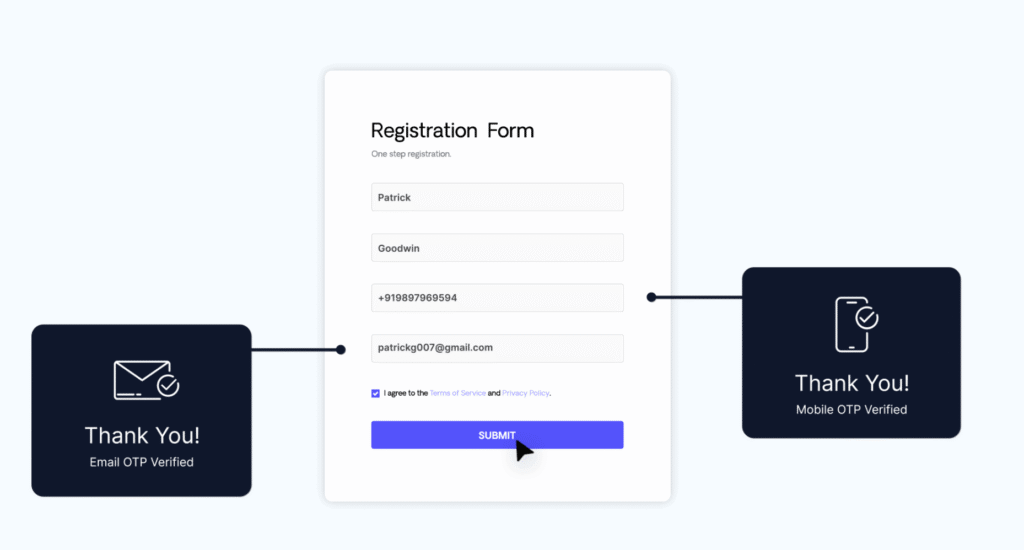
MakeForms goes beyond typical online form building by emphasizing security and data protection. If privacy and compliance matter (think healthcare, finance, or sensitive customer data), MakeForms delivers strong encryption and GDPR compliance right out of the box.
Its forms are visually appealing, and the AI-driven enhancements for user experience add another modern twist. Notably, MakeForms also offers lifetime deals (around $99), which makes it incredibly attractive for security-conscious small to mid-sized businesses seeking predictable costs.
However, its ecosystem is relatively limited. Compared to mainstream competitors, integrations and community support are noticeably fewer. Additionally, beginners might initially find its advanced security features and detailed interface slightly intimidating.
- Pricing: $25 per month onwards
- Best for: Security-focused businesses needing reliable forms
- Flaws: Limited integrations; potentially overwhelming for beginners
- What I love: Advanced security and lifetime pricing with AI-driven form enhancements
12. Zoho Forms
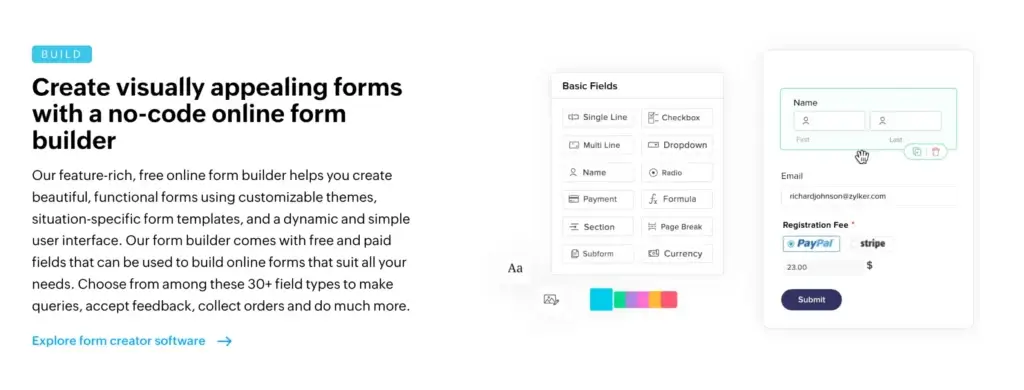
If your business runs on the Zoho ecosystem, Zoho Forms feels like the obvious choice. It integrates effortlessly with Zoho CRM, Zoho Mail, and other Zoho products, making data flow seamless. It offers a clean, easy-to-use drag-and-drop builder, mobile app support, and decent analytics right out of the gate.
The free plan (3 forms, 500 submissions/month) is good enough for very small businesses or side projects, but you’ll quickly need to upgrade to paid plans starting around $12/month as your business scales. It’s affordable, but businesses outside the Zoho world might find the integrations lacking.
The biggest limitation? Zoho Forms is built to complement its own ecosystem first and foremost. Users relying heavily on external tools like Salesforce, HubSpot, or specialized marketing software might find it limiting or frustratingly insular.
Pricing: Free; paid from $12/month
Best for: Businesses already using Zoho products
Flaws: Limited appeal outside Zoho ecosystem; fewer third-party integrations
Bragging rights: Tight integration with Zoho’s suite of business apps
13. Formsite
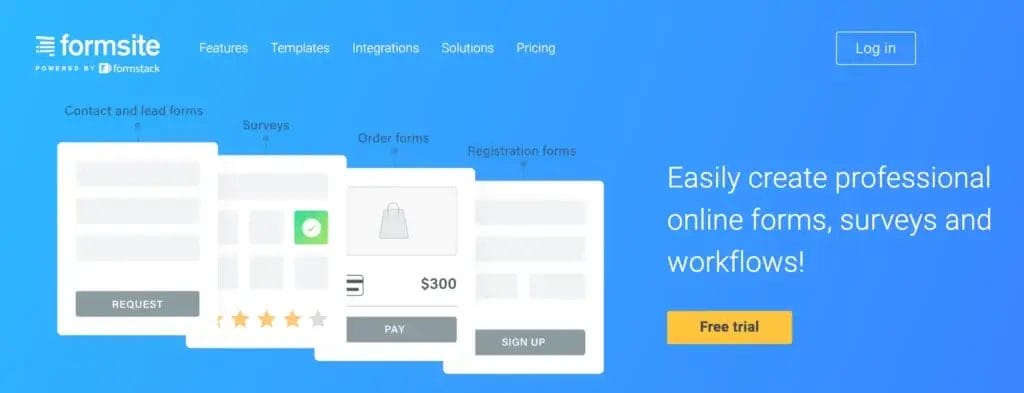
Formsite is built for businesses that prioritize secure, reliable, and no-nonsense data collection. Its strength lies in simplicity—no frills, just robust functionality. You get customizable templates, secure payment integrations, and data encryption features that keep sensitive data safe. It’s particularly popular among businesses in finance, healthcare, and education sectors.
Pricing starts reasonably at $21/month, but quickly escalates if you need more robust features or higher submission limits. While Formsite is dependable, some users have noted that the design flexibility isn’t as strong as Paperform or Typeform, leaving forms looking somewhat dated. Also, customer support can be slower during peak hours, which may be frustrating for urgent troubleshooting.
- Pricing: Starts at $21/month
- Best for: Businesses needing straightforward, secure forms
- Flaws: Limited design customization; slower support
- What I love: Excellent security features, particularly in regulated industries
14. Formly

Formly isn’t that popular of a name, but it’s quietly gaining fans for offering unlimited forms, unlimited responses, and built-in payment options—all packaged in an attractive lifetime deal. If recurring subscriptions aren’t your thing, Formly’s one-time “Gold Plan” purchase provides excellent long-term value.
Its forms are mobile-friendly, visually appealing, and great for gathering leads or customer feedback. But the downside is that, being a smaller player, it doesn’t have the robust integrations of heavy hitters like Jotform or WPForms. Its interface is easy, but if you’re looking for super-advanced logic or enterprise-level features, you’ll probably hit its limits fairly soon.
- Pricing: Lifetime “Gold Plan” on AppSumo
- Best for: Small businesses wanting predictable, one-time costs
- Flaws: Limited integrations; less suited for complex scenarios
- What I love: Strong value lifetime deal; straightforward ease of use
15. Microsoft Forms
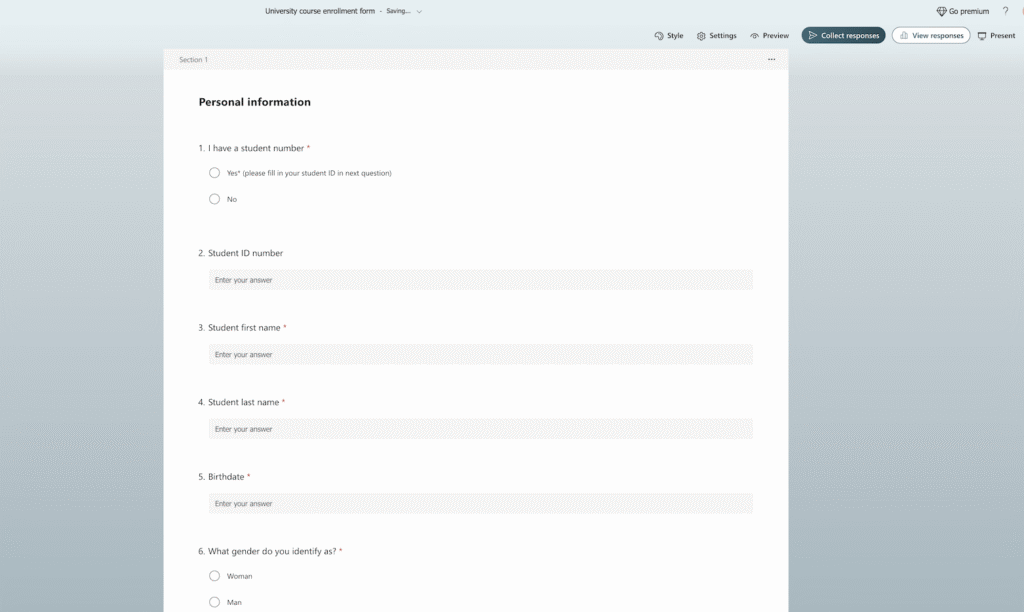
Microsoft Forms is Google Forms’ corporate cousin—easy, basic, and included free with Microsoft 365 subscriptions. It integrates smoothly with Excel, Outlook, and Teams, making it ideal for internal surveys, quick polls, and office workflows.
Its interface is straightforward enough for anyone familiar with Microsoft products, so there’s essentially no learning curve. But just like Google Forms, customization options are basic. If your business needs branded or complex logic-driven forms, Microsoft Forms won’t satisfy your requirements.
Additionally, it lacks payment integrations or advanced analytics, keeping its use-cases limited to internal or informal contexts. Still, for businesses already invested in the Microsoft ecosystem, it’s a dependable, no-extra-cost solution.
- Pricing: Free with Microsoft account
- Best for: Internal surveys, Microsoft 365 users
- Flaws: Very limited customization; no advanced logic or payments
- What I love: Seamless integration with Microsoft apps
Conclusion and Recommendations
| Form Builder | Rating | Pricing | Standout Feature | Best Suited For |
|---|---|---|---|---|
| Fluent Forms | 4.8/5 | From $79/year | Deep WordPress Integration | WordPress users |
| Jotform | 4.7/5 | Free; from $34/month | 10,000+ Templates | Versatile, all-around |
| Paperform | 4.7/5 | From $24/month | Stunning Visual Customization | Design-focused forms |
| Formstack | 4.6/5 | From $50/month | Advanced workflows & compliance | Enterprise & healthcare |
| 123FormBuilder | 4.6/5 | From $24.99/mo, Lifetime ~$39.99 | Affordable Lifetime Deal | Cost-conscious businesses |
| Pabbly Form Builder | 4.6/5 | From $15/month | Unlimited forms and submissions | Unlimited use at budget pricing |
| Google Forms | 4.6/5 | Free | Simplicity and Google ecosystem | Basic, internal surveys |
| Cognito Forms | 4.5/5 | Free; from $15/month | Powerful logic and calculations | Complex form needs |
| Typeform | 4.5/5 | Free (limited); from $35/month | Beautiful conversational UI | Interactive, engaging forms |
| FormDesigner | 4.5/5 | Lifetime deals available | Advanced calculators & quizzes | Small businesses seeking one-time costs |
| MakeForms | 4.5/5 | Lifetime ~$99 | Security and GDPR compliance | Data security prioritized users |
| Zoho Forms | 4.4/5 | Free; from $12/month | Strong Zoho integration | Zoho ecosystem users |
| Formsite | 4.4/5 | From $21/month | Secure data encryption | Regulated industries |
| Formly | 4.4/5 | Lifetime deal (typically <$100) | Unlimited usage with one-time fee | Budget-friendly lifetime value |
| Microsoft Forms | 4.3/5 | Free with Microsoft 365 | Easy Microsoft integration | Basic, internal corporate surveys |
Choosing the best online form builder really boils down to what matters most to your business: cost, integration, ease-of-use, or power features.
- Best for WordPress: Fluent Forms
- Most Flexible (Free): Jotform
- Best Visual Experience: Paperform
- Enterprise Ready: Formstack
- Best Lifetime Value: Fluent Forms, 123FormBuilder, FormDesigner, MakeForms, Formly
- Best Unlimited Plan: Pabbly Form Builder
- Best Basic, Free Option: Google Forms, Microsoft Forms
In the end, your ideal form builder is one that seamlessly fits your workflow, scales with your business, and keeps your users coming back without frustration. Choose wisely and your forms won’t just collect data—they’ll convert leads, delight customers, and simplify your business growth.
Source:https://gauravtiwari.org/online-form-builders/