In March, Zoho’s Ulaa browser won the Indian Web Browser Development Challenge (IWBDC). Ulaa enters a browser market dominated by Google Chrome. But is there something in it that could lure the user from the familiar to the untested? The Hindu tested Ulaa for you to check how this new Indian browser works and whether it meets the needs of a casual Internet surfer.
Set-up
Getting started with Ulaa is easy and Zoho has thought through their browser carefully before building the product. The browser allows the user to personalise the interface per their profession, age, and productivity needs. Ulaa offers Work, Developer, Personal, Open Season, and Kids modes. Users can select the mode that works best for them.

Users can also choose between two levels of privacy protection — Standard and Extreme — to block ads, trackers, malicious software, and other tracking tools. They can also choose their favoured search engine, add a parental control password to the Kids Mode, import their data from another browser, and sign into other Zoho platforms.
Overall, Ulaa is a product largely catering to Zoho’s existing users, though others can get a meaningful experience out of it as well.
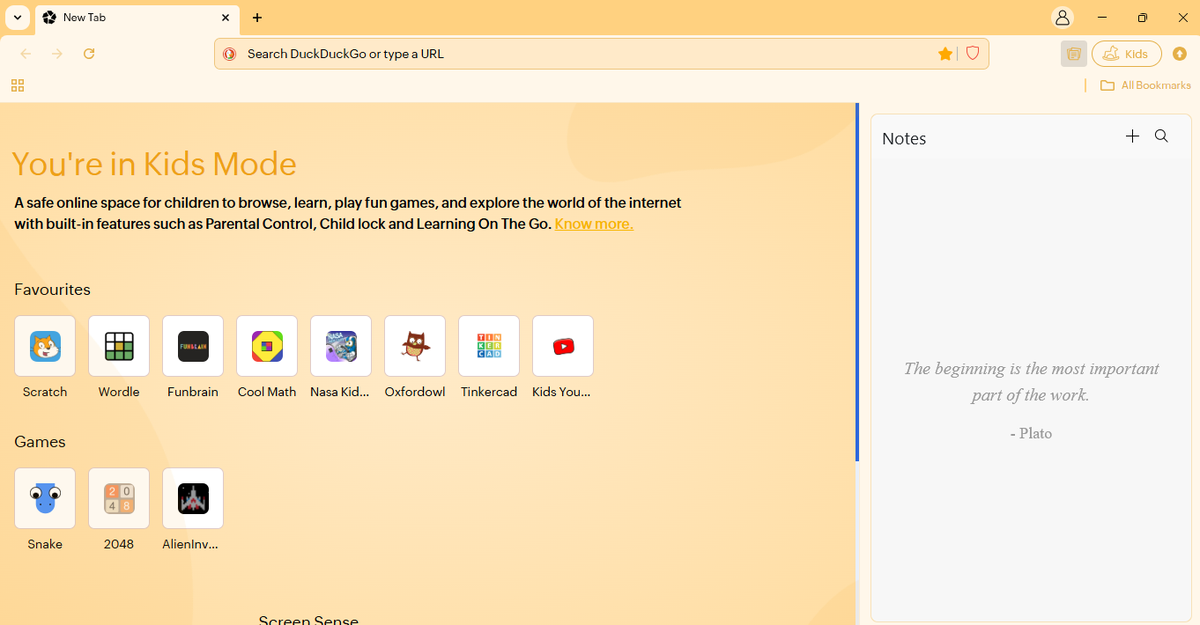
Ulaa has a dedicated mode for young users, but it needs more safety guardrails
| Photo Credit:
Ulaa
User experience
Web browsing with Ulaa is not too different from browsing with Google Chrome. You can watch YouTube videos, read articles online, and access social media — minus intrusive ads.
Within the browser itself, users can choose from familiar search engines like DuckDuckGo, Microsoft Bing, Yahoo! India, Yandex, and Google. However, Ulaa removes ads, giving you a refreshing visual experience and saving precious minutes of your time.
Zoho’s browser isn’t as powerful or customisable as fellow ad-free privacy browser Brave, which sometimes goes so far as to break some weaker paywalls and lets you decide whether to block scripts or not. Even so, Ulaa delivers a clean experience so that you can enjoy activities such as casual internet browsing, shopping, learning, reading, and watching videos without being obstructed by embarrassing pop-ups. We had a fine time listening to musical tracks on YouTube without being deafened by unskippable ads, reading long-form articles without being interrupted by flashing banners, and carrying out research across websites without being blocked by pesky banners.
However, while the idea of a dedicated, safe Kids mode in a browser sounds excellent in theory, this is hard to implement in reality. We found that even in the password-protected Kids mode, it was easy to access mature content, including true crime websites. Ulaa wants parents to manually blacklist URLs — we don’t think this is an easy ask for anyone, let alone parents. What’s more, parents letting their children use Ulaa will need to spend some time and set up additional safeguards for the search engine results, regardless of whether they are using Google Search within Ulaa or a rival service such as DuckDuckGo.

Tech-savvy youngsters will be able to adjust the safe search settings without an issue, even in the Kids Mode. Overall, we felt that the dedicated Kids mode could have been better locked down to prevent young users from accessing adult content and bypassing the safe search result controls.
On the other hand, if you want a version of the browser that does not block ads and trackers, Ulaa’s Open Season mode allows one to have this experience, though it warns that the user’s privacy and safety may be compromised.
Ulaa further offers an integrated note-taking function in the form of a sidebar that asks you to sign into Zoho’s Notebook offering to use it, or set up a Zoho account through your existing credentials. When we created an account and tried using Notebook, we were delighted by its colourful but easy-to-use interface that lets you make lockable notes, to-do lists, reminders, and photo cards as you browse the internet. You can think of it as a very basic Google Docs offering that’s built right into your browser.
However, the Kids mode also required users to sign in to use Zoho Notebook to take notes, which made no sense.
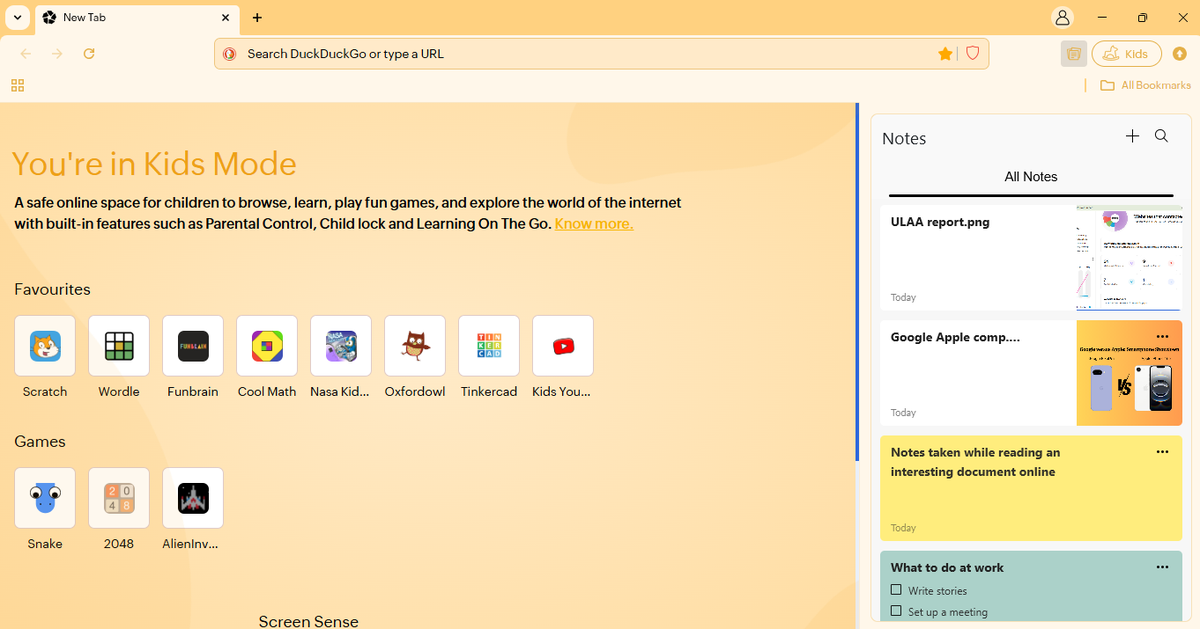
Users will enjoy taking notes via an engaging platform as they explore with Ulaa
| Photo Credit:
Ulaa
Coming to the browser’s performance, we experienced several glitches while using Ulaa and keeping open fewer than ten tabs. These included lagging functions and slower than expected speeds, but these annoyances quickly cleared up after we updated to the latest version of the browser.
Privacy and security
What impressed us most about Ulaa was that the browser provided exceedingly detailed reports that let us analyse and visualise how we were being followed across the internet by an ever-growing crowd of trackers.
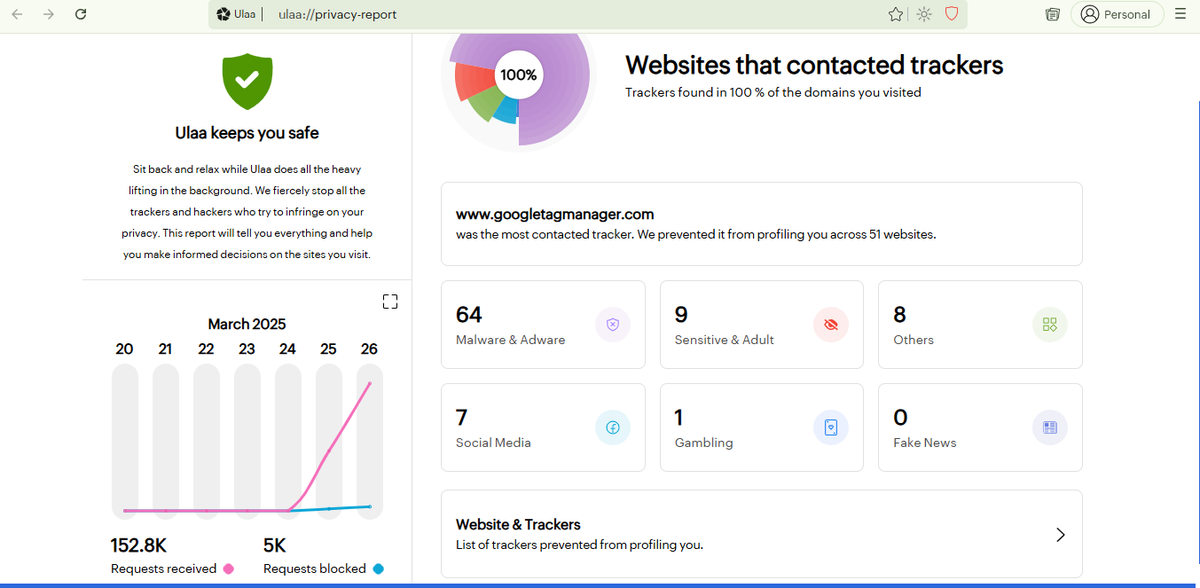
Ulaa provides detailed statistics about the trackers following you
| Photo Credit:
Ulaa
A casual internet user will be surprised to learn that even trusted websites and workplace tools have a shockingly high number of trackers to keep an eye on your activity and glean as many insights about you as possible. Aside from this, the Ulaa privacy report showed how the browser protected users from online dangers such as gambling platforms, fake news, adult websites, malware/adware, and more.

More technically inclined users and privacy advocates will certainly enjoy diving deep into the stats meticulously collected by Ulaa, so that they can learn more about how they are being tracked and blasted with risky content online as they study and work and unwind.
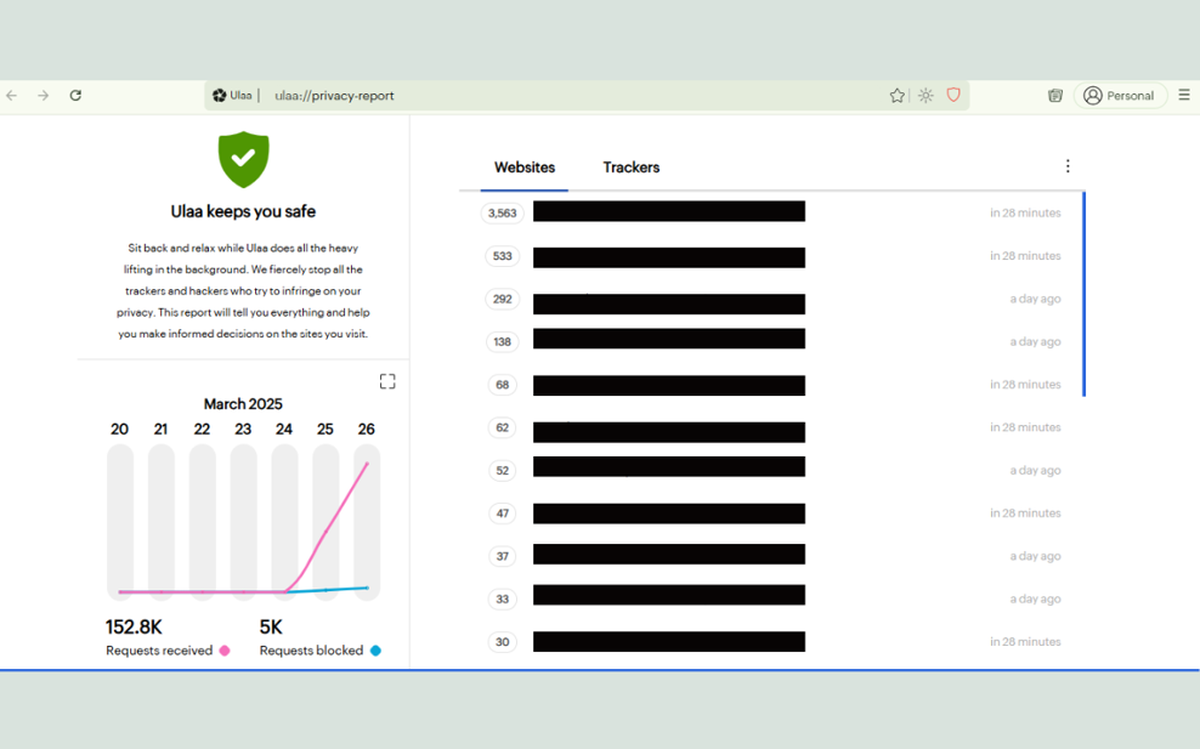
Ulaa provides a website-based breakdown of tracking activity; websites in the screenshot have been covered for user privacy
| Photo Credit:
Ulaa
Verdict
As Google forges ahead with its Generative AI experiments, injecting every part of its user experience with AI, many internet users are on the lookout for a cleaner, clutter-free experience.
Zoho’s Ulaa provides an alternative as a neat, simple, and intuitive browser that can easily help users avoid advertisements and stay digitally shielded while browsing the web. On the flip side, the browser is largely aimed at Zoho customers and does not bring anything particularly innovative apart from its ad-blocking feature and privacy preservation reports. Its Kids mode also requires more work to ensure younger users can’t accidentally access adult content.
But in a world where internet users’ privacy rights are being rapidly eroded and monetised, an effective and easy-to-use privacy browser is certainly a valuable tool to have.
So, despite existing limitations, it is Ulaa’s time to welcome new users.
Published – May 05, 2025 12:04 pm IST
