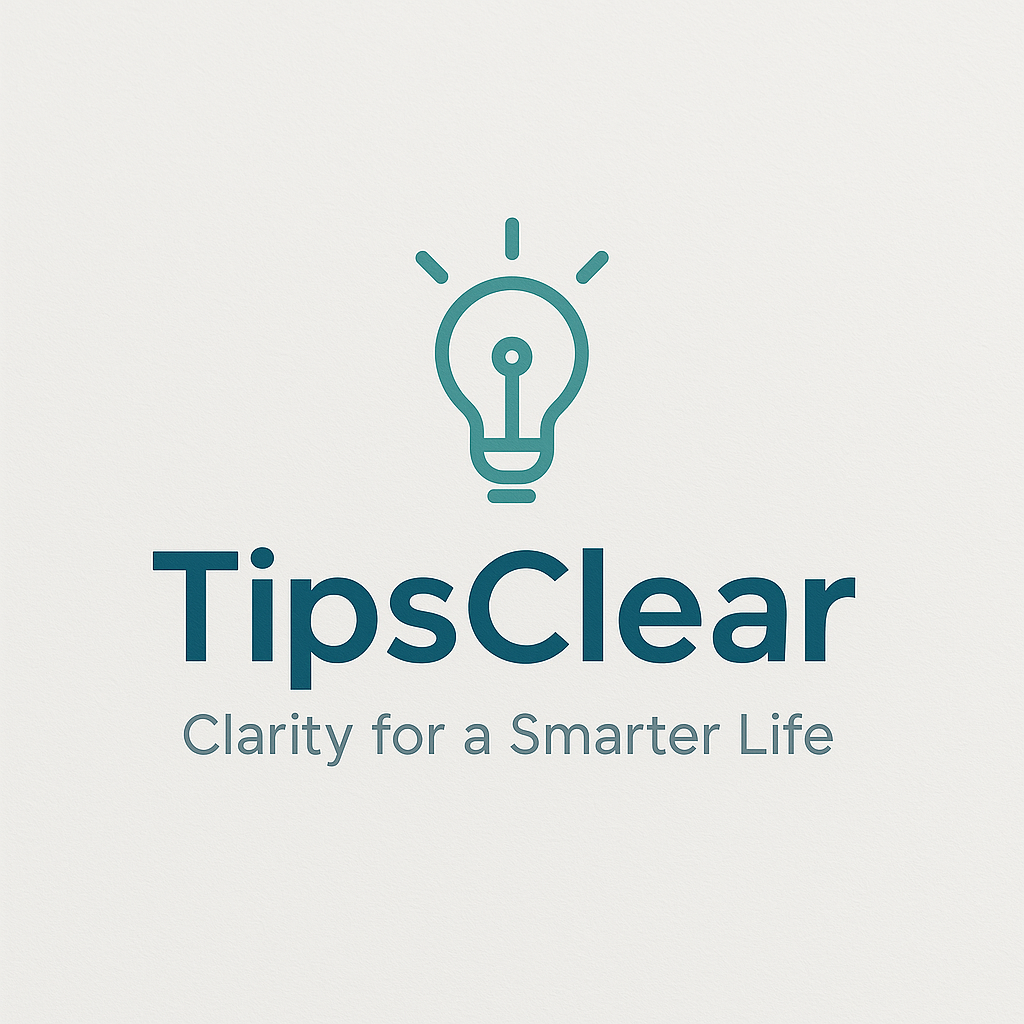You spend hours writing a blog post, hit publish, and wait.
…But traffic? Nothing. No clicks. No ranking. No growth.
Sound familiar?
Most bloggers struggle not because their writing is bad—but because they don’t write with Google in mind.
This guide breaks down exactly how to write blog posts that actually rank on Google in 2025—step-by-step, with real examples, SEO strategies, and plugins that help.
🧠 1. Start with Keyword Research (Not Just an Idea)
Before writing, you need to know what people are searching for.
Tools to use:
✅ Example:
Instead of targeting “blogging tips”, focus on “how to write SEO blog posts“ or “blog post structure for SEO” — these have clearer search intent and lower competition.
Pro Tip: Go after long-tail keywords with 3–5 words. They rank faster and bring more qualified traffic.
🔍 2. Understand Search Intent (The SEO Game-Changer)
Google’s top priority is matching user intent.
Types of intent:
-
Informational – how-to guides, tutorials
-
Navigational – looking for a specific site
-
Transactional – ready to buy
Check the top 5 Google results for your keyword. If they’re listicles or tutorials, don’t write a review. Match the format that’s already ranking.
📝 3. Create a Content Outline That Reflects What Ranks
Look at the top 3 ranking articles. What headings are they using?
Use a structure like:
-
H1: Main title
-
H2s: Sections that align with user questions (FAQs, steps, comparisons)
-
H3s: Subpoints under each section
✅ Tools to try:
✍️ 4. Write SEO-Optimized Content (Without Sounding Like a Robot)
Your goals:
Example snippet:
❌ “Writing blog posts can be fun.”
✅ “Writing SEO blog posts that rank on Google requires strategy—here’s how to do it.”
✅ Make sure every sentence adds value. Cut fluff. Be human.
🔗 5. Add Internal Links + External References
Why? They help Google crawl your site AND boost authority.
-
Link to 2–4 related posts from your blog
-
Link to trusted external sources (e.g., Moz, Google’s blog)
Pro Tip: Use descriptive anchor text:
Instead of “click here,” say “read our SEO checklist for beginners.”
🖼️ 6. Optimize Images for Speed and SEO
Unoptimized images slow down your site—hurting rankings.
Checklist:
-
Compress using ShortPixel or TinyPNG
-
Use descriptive filenames (e.g., blog-seo-example.jpg)
-
Always add alt text (helps SEO + accessibility)
⚙️ 7. Use a Powerful SEO Plugin (It’s Like a Personal Coach)
Top WordPress plugins:
-
Rank Math – lightweight, powerful, and free
-
Yoast SEO – popular, beginner-friendly
✅ Both plugins help you:
✏️ 8. Write Click-Worthy Meta Titles & Descriptions
Even if you rank, people won’t click without compelling copy.
Formula:
-
Meta Title: Use a number, power word, and your main keyword
→ How to Write Blog Posts That Rank (Step-by-Step SEO Guide) -
Meta Description: Show the benefit
→ Learn how to write SEO blog posts that actually rank on Google using real examples and smart plugins.
✅ Keep meta title under 60 characters
✅ Keep description under 160 characters
🧾 9. Use Schema Markup for Rich Snippets
Schema = special code that helps Google display rich results (like FAQs, ratings, and how-tos).
How to add schema easily:
✅ Pro Tip: Add an FAQ section using <strong>FAQ schema</strong> to increase visibility on mobile.
🚀 10. Publish and Submit to Google Search Console
After hitting publish:
-
Log into Google Search Console
-
Paste your new post URL
-
Click “Request Indexing”
✅ This helps Google crawl your post faster and improves early discovery.
💡 Bonus: 3 Common Mistakes That Keep You From Ranking
-
Too much fluff – get to the point
-
No keyword strategy – random content won’t rank
-
Ignoring mobile optimization – over 60% of traffic is mobile
🧠 Final Thoughts
Writing content that actually ranks isn’t luck—it’s about process.
If you:
✅ Start with research
✅ Match search intent
✅ Use plugins and structure properly
✅ Focus on user experience
…you’ll not only get traffic—you’ll build a blog that grows consistently.
📌 Your challenge: Go back to your last post and apply just 3 strategies from this guide. You’ll see a difference.