For many of us, SD cards are there to store our precious photos taken by a camera, smartphone, or a drone. Imagine all our memories being wiped out by an accidental deletion, a formatting, or even a damaged card. The panic is real—but never mind! In most cases, our lost photos are still recoverable.
Also Read: How to Format My USB Drive for MBR
In this guide, I’ll walk you through a simple, effective way to retrieve your pictures using the photo recovery software for SD cards. You’ll also learn alternative methods and practical tips to prevent future data loss.

Can Lost Photos be Recovered from an SD Card?
Of course! they do not actually disappear from SD card memory. Instead, the space it occupied is marked as available for new data. Until that space is overwritten, your lost photos can still be recovered using the right tools.
Common reasons for photo loss include:
– Accidental deletion
– SD card corruption
– Improper ejection
– Virus attacks
– Formatting errors
The Easiest Way to Recover Photos from SD Cards
For Windows users, employing a professional SD card recovery software is the most convenient method. Among many excellent data recovery software, RecoveryFox AI captured my interest for its fast speed, high accuracy, and user-friendly interface. It is an all-in-one recovery tool that supports recovering photos deleted due to accidental deletion, formatting errors and other reasons.
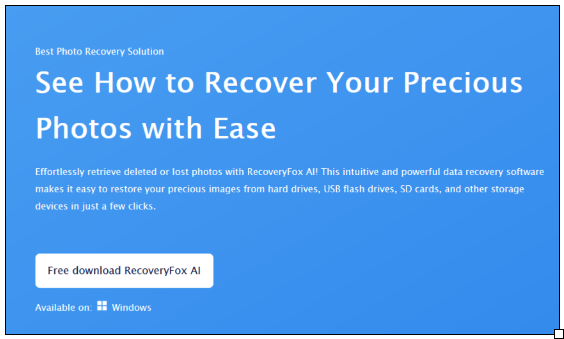
Why Choose RecoveryFox AI?
– It allows recovery of images, videos and documents from SD cards, USB drives and hard drives.
– Support for multiple image formats: JPG, PNG, ARW, DCR, MRW, PTX, RW2, RAW, AVIF, HEIC, and so on.
– Supports for file systems such as FAT32, exFAT, NTFS.
– AI scan can precisely identify and rebuild from scattered fragments into complete files.
– Preview before recovery to ensure you get the right files.
Here are the steps to recover lost photos from SD cards using RecoveryFox AI:
Step 1: Download and Install RecoveryFox AI.
First, download RecoveryFox AI from the official website and install it on your Windows PC.
Step 2: Scan Your USB.
Connect your SD card to your computer using a card reader and select your flash drive from the list of drives. RecoveryFox AI will then start scanning your flash drive for lost or deleted photos. The scan may take from a few minutes to a few hours, depending on the drive and file size. Pause or stop the AI scan at any time if you want to preview the detected files.
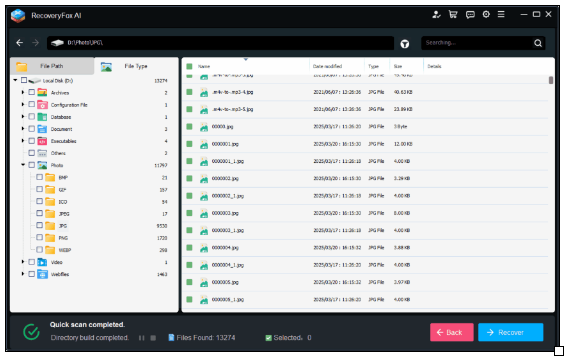
Step 3: Preview & Recover Your Photos.
Once the scan finishes, use the preview feature to check your photos before recovery. Finally, select the files you want and click ‘Recover’.
That’s it! Your lost photos should now be safely restored.
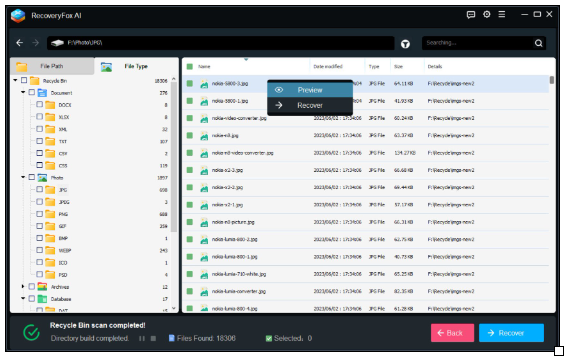
Alternative SD Card Photo Recovery Method for Windows Users
If you prefer a built-in solution, Windows offers a File History feature (if previously enabled). Here’s how to use it:
- Connect your SD card to your PC via a card reader.
- You need to type “File History” in the Windows search bar and then open “Restore Personal Files” in the displayed options.
- Navigate to the folder where you saved the deleted photos.
- Select the specific file and press the“Restore” button to recover it.
Note: This only works if you had File History backup enabled before the deletion.
Must-know Tips for SD Card Photo Recovery & Prevention
- Stop using the SD card immediately after data loss to prevent overwriting.
- Avoid formatting unless absolutely necessary.
- Use reliable recovery software like RecoveryFox AI instead of untested free tools.
- Backup regularly—either to cloud storage or an external drive.
- Eject the SD card safely to avoid endangering the stored data.
Conclusion
Losing photos from an SD card is stressful, but if one acts fast, recovery will almost always be possible. Whether you use RecoveryFox AI (the best data recovery software for fast recovery) or the built-in tool for Windows, with the most important thing being to stop any further overwriting of the lost data.
Following the article while adopting safe storage practices will help us preserve and keep safe for our memories for years to come.
FAQs
- Can I recover photos from a formatted SD card?
The chance of recovering data from an SD card after formatting does not really stand very profitable, especially if it is a full format procedure. Provided that you intend to try any third-party recovery software to get your files, you can try the steps mentioned in the above.
- Is there free photo recovery software available?
Apart from the Windows built-in tools above-mentioned, you also have free data recovery software such as PhotoRec, Recuva, and so on.
- How to recover photos from a damaged SD card?
If the SD card can be recognized by the computer you can still try to scan it with specialized photo recovery software. If the card cannot be detected, please consult a professional data recovery service.

