Remember back in the day when a mouse was supposed to be just two buttons, a scroller and a sensor? Well, that is not the case anymore. While at the core of its anatomy, a mouse still has two buttons, a scroller and a sensor at the base, it is actually a much more feature loaded device now. A computer mouse now has to keep up with users’ increased gaming and computing needs, and work not just with computers and notebooks, but also tablets, which is no easy feat.
The market is flooded with options, both affordable and expensive but as with most gadgets, a lower price is generally accompanied by features or design compromises. But what if we tell you that we have found a mouse that not only looks good but costs less than a thousand rupees? We are talking about the Zebronics Sheer wireless mouse, Zeb Sheer. The mouse’s official price is Rs 1,599 but it is available at considerably lower prices, and often even for as low as around Rs 600 from online and offline retailers. At those prices, it is a terrific deal for those who want a mouse that not just moves cursors but also turns heads.
Looks sleek and futuristic, but also kind of flimsy
As the name suggests, the mouse is actually sheer or rather, transparent. The outer layer is transparent plastic which encases the innards of the mouse.This makes the insides of the mouse visible, giving it a very futuristic and mechanical feel. It has an ambidextrous design which means both, left-handed and right handed people can use it without any troubles. The top has the two basic left and right tactile buttons. Right in the middle is a scroll wheel with textured metal finish, followed by two small buttons, one for DPI and another dedicated for desktop.
 It has an ambidextrous design which means both, left-handed and right handed people can use it without any troubles. (Express Photo)
It has an ambidextrous design which means both, left-handed and right handed people can use it without any troubles. (Express Photo)
In a very neat touch, the top of the mouse is attached to the base magnetically and can be pulled apart or simply lifted, allowing you to access the insides of the mouse with ease. Here lies not just some circuitry and the Zebronics logo, but also a removable USB nano receiver that can be used for the simple pleasure of plug and play, when you want a quicker response time than over Bluetooth.
In the front of the is a USB Type C port for recharging the battery of the Zeb Sheer (you also get a short Type-C to Type A charging cable in the box), while the lower part of the mouse has two more buttons– one for on/off and a connectivity button for switching between connected devices (yes, it comes with multi-device support). The mouse is very light at 72 grams and can easily fit even the smallest of compartments in your backpack.
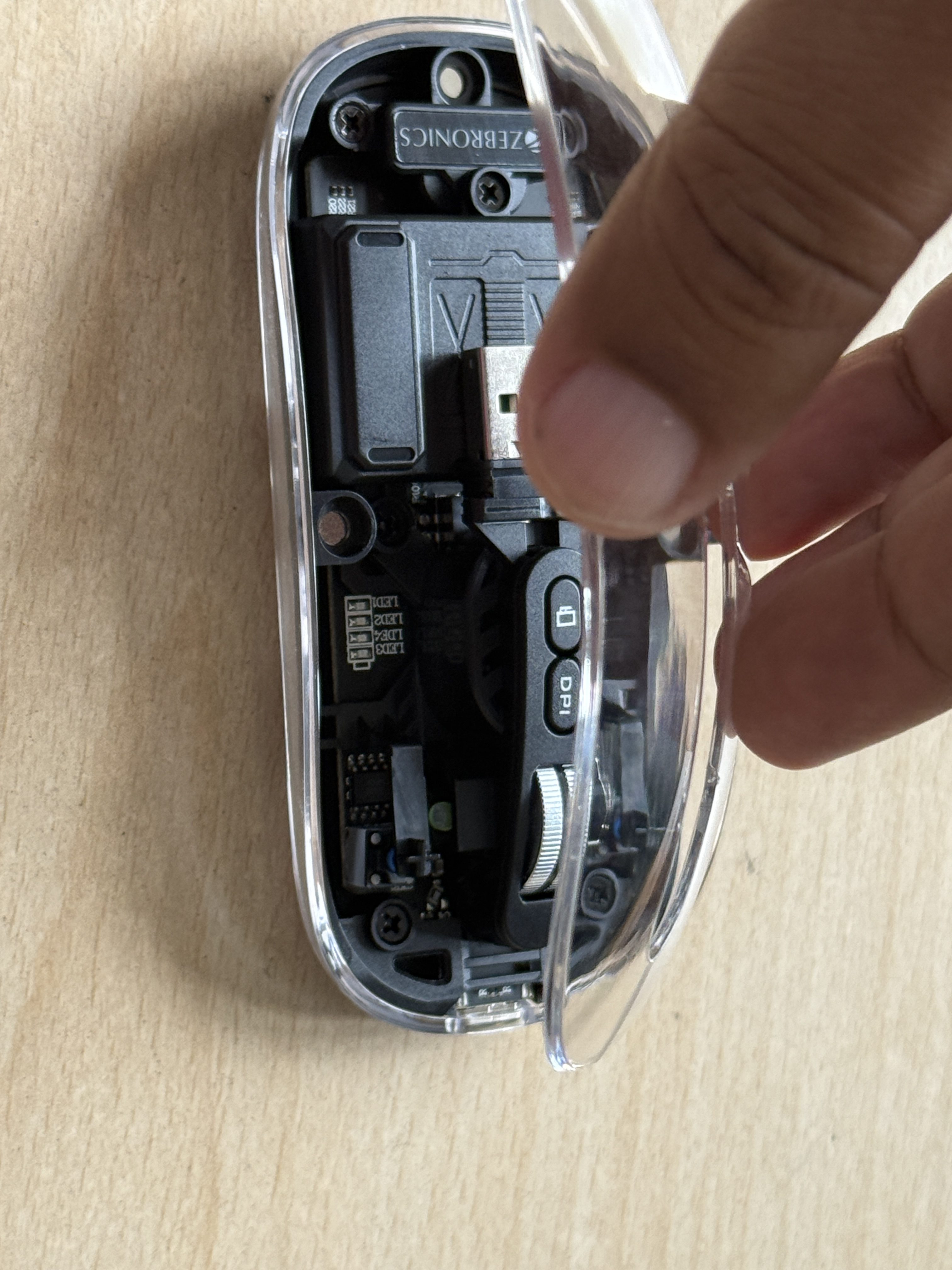 Here lies a removable USB nano receiver that can be used for the simple pleasure of plug and play. (Express Photo)
Here lies a removable USB nano receiver that can be used for the simple pleasure of plug and play. (Express Photo)
When it comes to sheer looks (pun intended), the mouse looks futuristic and fun. It looks all the more interesting when switched on and connected to a device, thanks to the RGB lighting on the Zebronics logo on the inside of the mouse. There are also blue LEDs next to the scroll wheel to indicate the battery life. So you actually have a mouse that is Just beneath the scroll wheel are two buttons – one for changing the DPI (more on this later) and another for simply minimising open windows and taking you to the desktop. The buttons have a good click to them, although they are a little silent (those who love loud clicks will not like this) and the wheel has a nice metallic feel too. That said, it can seem a little flimsy. The top panel is quite thin and the magnetic pins that attach it to the cover do not feel very strong either. And well, while the top remains pristine in our 7-10 days of usage, we are a little concerned that it will pick up scratches
Sheer, smooth operator
Pairing the Zeb Sheer with a device is pretty easy. All you have to do is flip the mouse, switch it on from the on and off slider, and then long press the connectivity button opposite it till a small blue LED starts blinking. When it gets in pairing mode, you can select the mouse from your Bluetooth device list and simply get to using it. You can pair two devices via Bluetooth and can switch between them by pressing the connectivity button. Each pairing has its own LED light to indicate which device is paired at the time. You can also use the plug and play option using the USB nano receiver – just plug it into a Type A port on the other device, press the connectivity button, choose the 2.4G setting and get going.
Story continues below this ad
 Each pairing has its own LED light to indicate which device is paired at the time. (Express Photo)
Each pairing has its own LED light to indicate which device is paired at the time. (Express Photo)
When it comes to performance, the Zeb Sheer works impressively well. We used it with a Windows notebook, a MacBook Air and also with an iPad and Android tablet, and faced no problems. The mouse is quite versatile when it comes to surfaces and can easily work on a wooden table, a clothed couch or even a metal desk without any issues. It has a 10 meter range and while we never really used it from that distance, there were no breaks in connection even when the mouse was a few meters from a notebook or tablet. We also did not face any irregularities with the speed or any lags while putting the mouse through regular, everyday tasks.
The Zeb Sheer comes with a dedicated DPI button too, which tracks the speed of the cursor and how swiftly it moves through dots per inch (DPI). A higher DPI means less movement is required to move the cursor as compared to low DPI. On the Zeb Sheer, you can switch between four DPI presets– 800 DPI/ 1200 DPI/ 1600 DPI/ 2400 DPI. This works pretty well for everyday tasks like office work and casual gaming. The mouse also tries to keep up with high-end gaming but tends to lag a little over Bluetooth connectivity. The lags can be reduced by using the nano receiver, which improves the performance a fair bit.
 The Zeb Sheer comes with a dedicated DPI button too. (Express Photo)
The Zeb Sheer comes with a dedicated DPI button too. (Express Photo)
The mouse comes with a rechargeable battery and has a USB Type C port for charging. While no numbers are given on the Zebronics website with regards to its battery life, we have been using the mouse for two weeks regularly, and have not had to recharge it even once yet which is very promising performance, with more than half the battery still there. The mouse also has an energy saving mode and if left inactive for about ten minutes, turns off automatically to save battery life. There are a few quirks, though. It would have been nice to be able to check battery by hitting a button (right now, the only way to do it is switching the mouse on and off) and figuring DPI speeds is also not easy – you need to watch the colour in which the Zebronics logo flashes to find out.
Charm, function, form…this mouse clicks on many fronts!
At its price of around Rs 600 (it is available from Amazon at Rs 599 at the time of writing), the Zeb Sheer is a very eye-catching mouse that turns in a very good performance as well for its price. It does look very good and futuristic with the RGB lighting only adds to its charm. Yes, you can get more versatile and customisable mouses in the market, but if you are seeking a mouse that looks very good, is easy to carry and works smoothly with multiple devices, the Zem Sheer is staggeringly good value for money. Just be careful while carrying it – we recommend a cloth bag to keep those looks in fine fettle. This is one mouse which clicks in more than one sense of the word!


