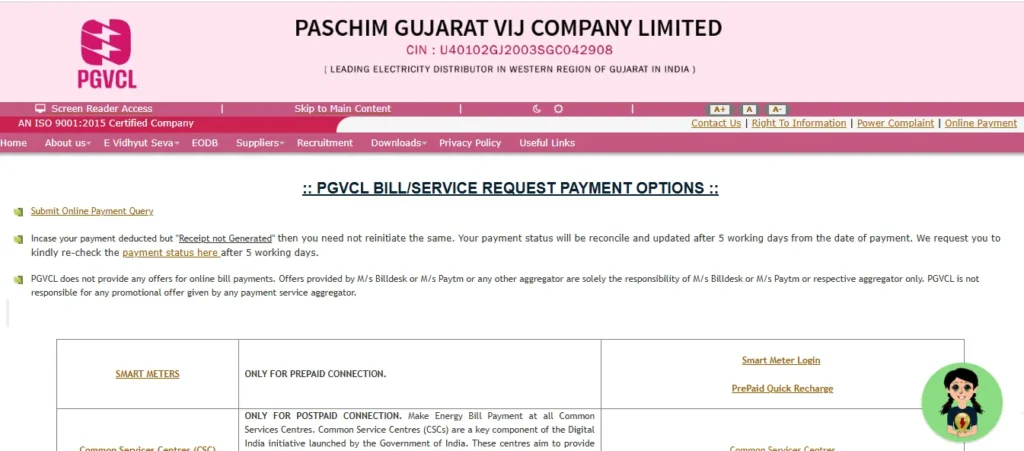Paschim Gujarat Vij Company Limited (PGVCL) is a government-operated power distribution company catering to consumers across Western Gujarat. Functioning under Gujarat Urja Vikas Nigam Limited (GUVNL), PGVCL is committed to delivering a steady and reliable electricity supply to residential, commercial, and industrial users. To simplify bill payments, PGVCL provides a variety of online and offline payment options. Consumers can pay their electricity bills through the official website, mobile app, UPI platforms, or by visiting authorised payment centers. Selecting a suitable payment method ensures timely bill clearance, helping to avoid penalties and maintain an uninterrupted power supply.
PGVCL bill payment – Quick Info
PGVCL bill payment methods have evolved significantly over the years, providing consumers with multiple convenient options to pay their electricity bills. Understanding these payment channels can help you choose the most suitable method based on your preferences and requirements.
| Parameter | Details |
| Service Provider | Paschim Gujarat Vij Company Limited (PGVCL) |
| Bill Payment Methods | Online and Offline options |
| Online Payment Options | Official website, Mobile app, UPI, Net banking |
| Offline Payment Options | Customer service centers, Bank ATMs, Payment kiosks |
| Mobile App | PGVCL Consumer App |
| Payment via Website | https://www.pgvcl.com |
| PGVCL bill download/Download | Available through website and app |
| Electricity Charges | Varies by consumption category |
| Payment Receipt | Downloadable after successful payment |
| Customer Support | 1800-233-3003 |
| Late Payment Charges | Additional fees apply after due date |
| Payment Confirmation | SMS and email notification |
| Due Date | Mentioned on the bill |
| Bill Correction | Available through customer service |
| Minimum Payment | Full amount required |
| Refund Policy | As per company guidelines |
PGVCL Bill Payment Methods
PGVCL (Paschim Gujarat Vij Company Limited) provides a variety of bill payment options to ensure convenience and accessibility for its customers.
Unbeatable Price 5-Star Rated Partner! 2200+ Shades! Top Quality Paint Free Cancellation!

Get a rental agreement with doorstep delivery

Find the BEST deals and get unbelievable DISCOUNTS directly from builders!

5-Star rated painters, premium paints and services at the BEST PRICES!
- Online Payment Options:
- PGVCL official website.
- PGVCL mobile app for quick payments.
- UPI-based payments (Google Pay, PhonePe, etc.).
- Internet banking and mobile banking.
- Offline Payment Methods:
- Paying through customer service centres.
- Using bank ATMs and payment kiosks.
How to Pay PGVCL Bill Online: Step-by-Step Guide
PGVCL’s official website provides a secure and convenient way to pay electricity bills online. Customers can quickly view bill details, choose a payment method, and complete transactions without visiting physical locations. This guide outlines the step-by-step process to ensure a smooth and hassle-free payment experience.
Step 1: Visit the official PGVCL website (www.pgvcl.com) and locate the bill payment section.
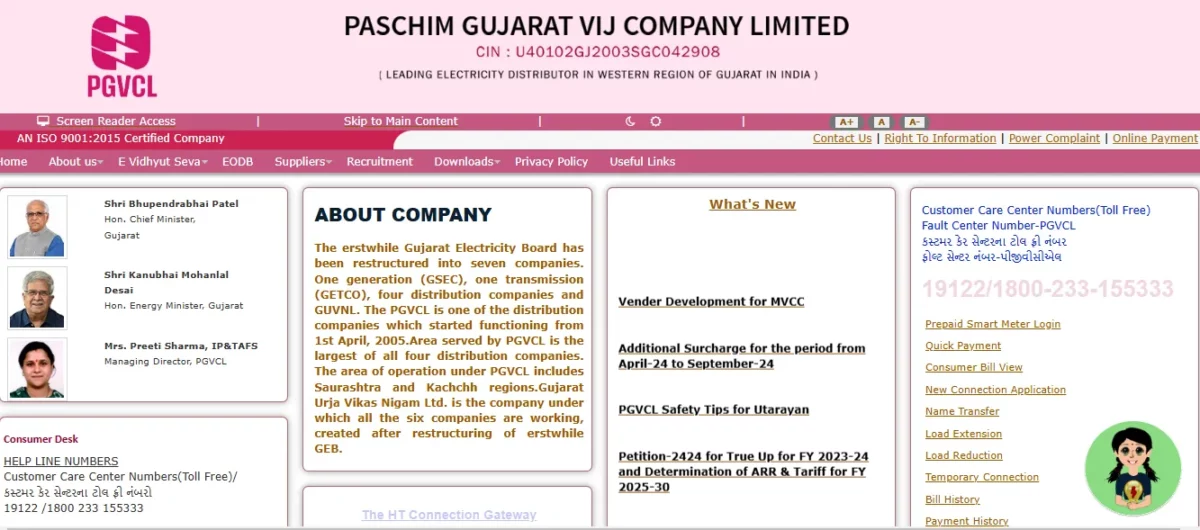
Step 2: Select the “PGVCL quick payment” option for faster processing without login requirements.
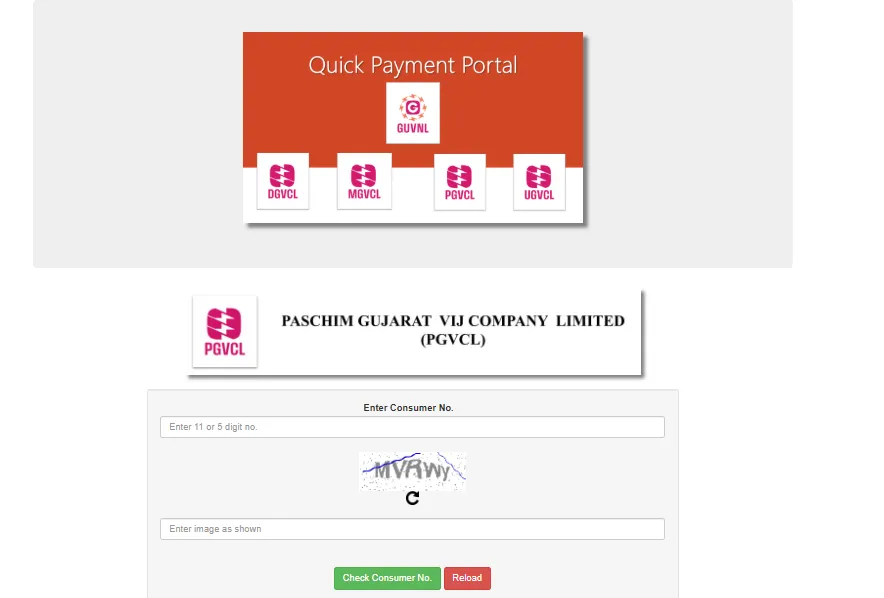
Step 3: Enter your consumer number as displayed on your electricity bill for identification.
Step 4: Verify the bill details displayed including amount due and due date.
Step 5: Choose your preferred payment method (credit/debit card, net banking, UPI).
Step 6: Complete the payment process and save the transaction reference number.
Step 7: DownloadPGVCL last billfor your records.
Automatic PGVCL Bill Pay Online in Gujarat
Automating your PGVCL bill payments ensures timely settlements, preventing missed due dates and late fees. By setting up standing instructions through net banking, payments are processed automatically each month without manual effort. Follow this step-by-step guide to enable PGVCL bill payprocess.
- Step 1: Log in to your net banking account and navigate to bill payment services.
- Step 2: Add PGVCL as a biller with your consumer number for identification.
- Step 3: Set up standing instructions for automatic monthly payments before the due date.
- Step 4: Specify maximum payment limit and duration for the automatic payments.
- Step 5: Verify the setup and activate the service using authentication methods.
- Step 6: Monitor your first automatic payment to ensure proper setup and functioning.
How to Pay PGVCL Bill via UPI Apps
UPI apps like Google Pay, PhonePe, and Paytm make PGVCL bill payments quick and hassle-free. With just a few taps, you can pay your electricity bill instantly and receive immediate confirmation. Follow this step-by-step guide to complete your PGVCL bill payment seamlessly using UPI.
- Step 1: Open your preferred UPI app like Google Pay, PhonePe, or Paytm.
- Step 2: Select “Electricity Bill” or “Utility Payments” from the services menu.
- Step 3: Choose PGVCL from the list of electricity providers in Gujarat.
- Step 4: Enter your consumer number to retrieve the latest bill details.
- Step 5: Verify the bill amount and proceed to make the payment.
- Step 6: Confirm the transaction with your UPI PIN for secure processing.
- Step 7: Save the digital receipt for your PGVCL online payment record.
PGVCL Current Bill Payment Through NoBroker App
The NoBroker app offers a seamless way to pay PGVCL electricity bills alongside other utility payments. With its intuitive interface, users can quickly fetch bill details and complete transactions securely. Follow this step-by-step guide to pay your PGVCL bill effortlessly through the NoBroker app.
Step 1: Download and install the NoBroker app from your device’s app store.
Step 2: Create an account or login to your existing NoBroker profile.
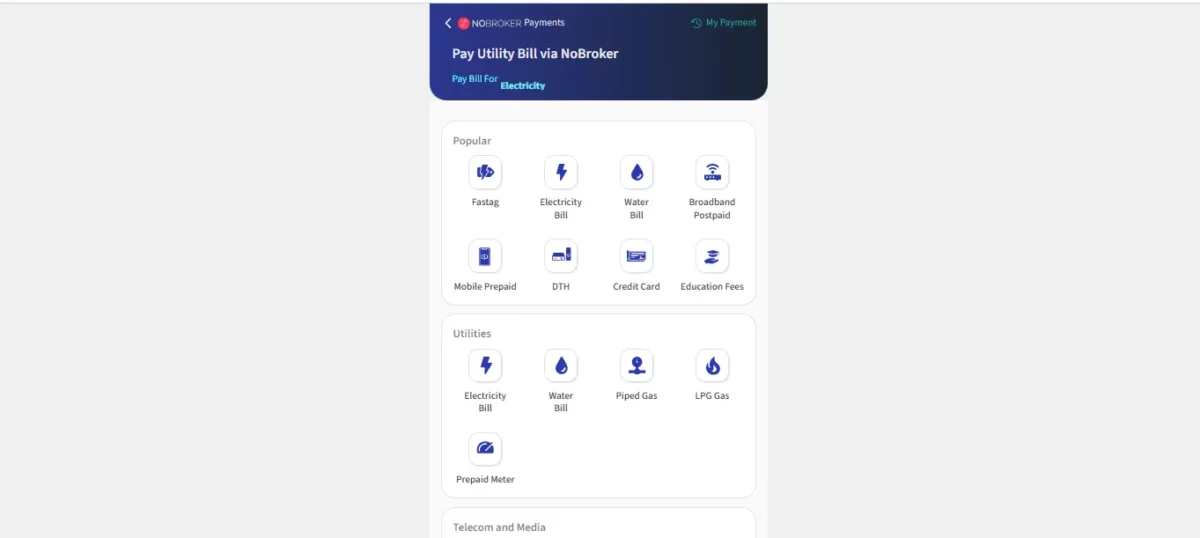
Step 3: Navigate to the “Bill Payments” section in the app menu.
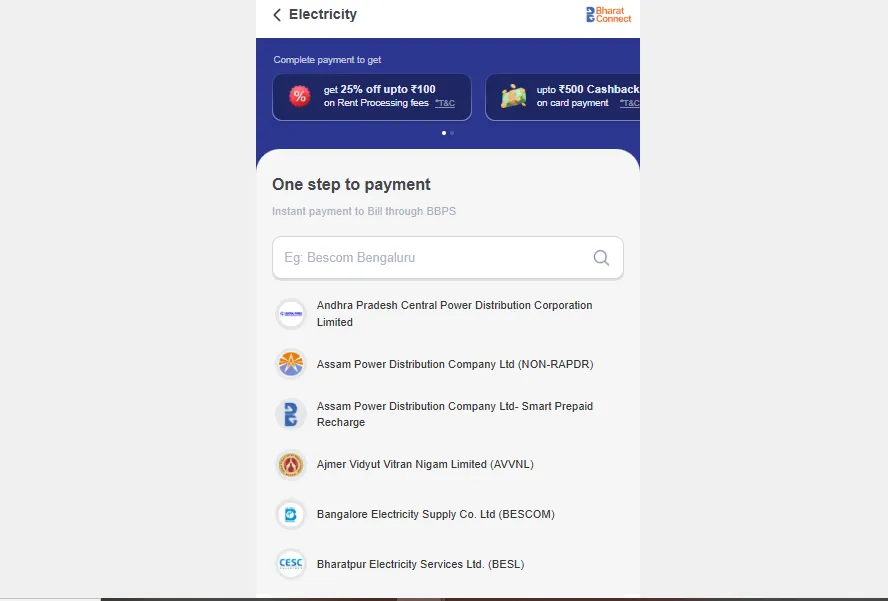
Step 4: Select “Electricity” and choose PGVCL as your service provider.
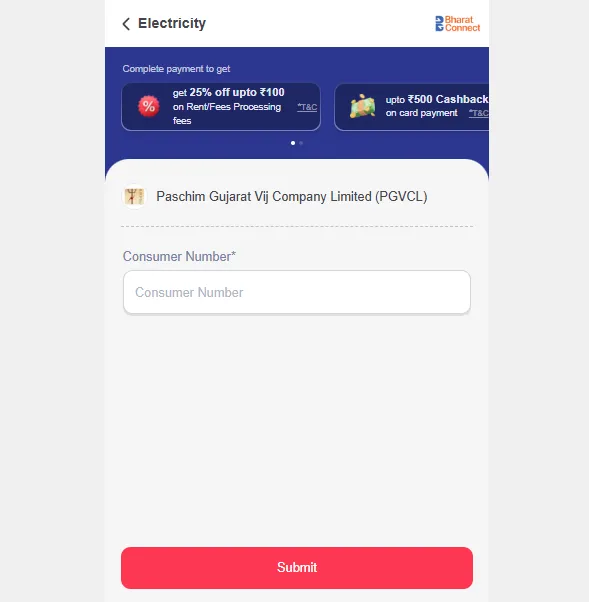
Step 5: Enter your PGVCL consumer number to fetch current bill details.
Step 6: Review the bill information and select your preferred payment method.
Step 7: Complete the payment and save the digital receipt for future reference.
How to pay PGVCL bill without login?
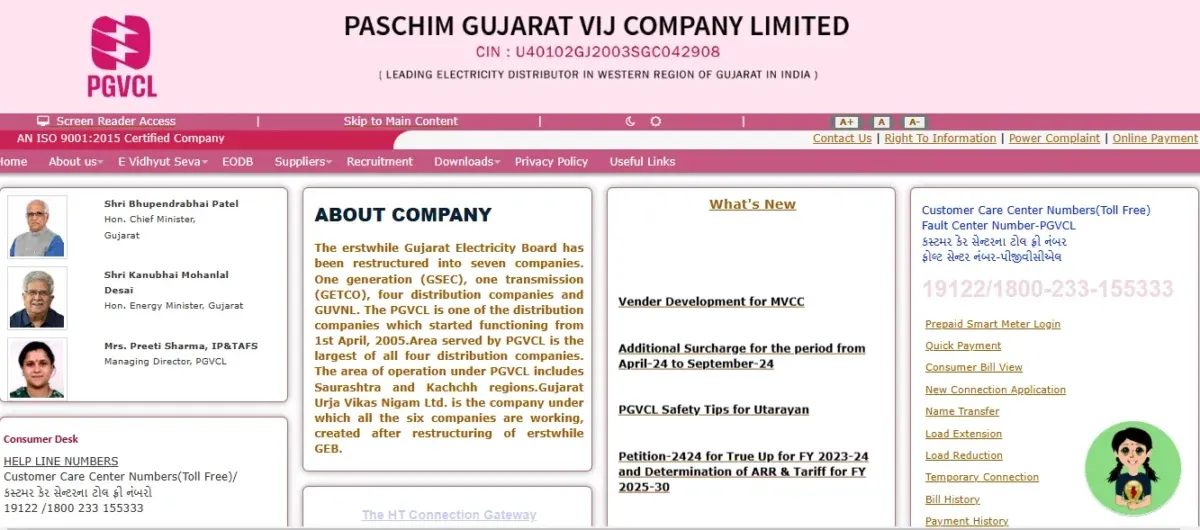
PGVCL provides a hassle-free “Quick Payment” option for users who prefer not to log in. This feature is ideal for one-time payments or assisting others with their bills. Simply enter your consumer number, verify the details, select a payment method, and complete the transaction securely.
- Step 1: Visit the PGVCL official website and locate the “Quick Payment” option on the homepage.
- Step 2: Select your bill type (residential, commercial, or industrial) from the available options.
- Step 3: Enter your consumer number as printed on your electricity bill for identification.
- Step 4: Provide your registered mobile number to receive payment confirmation SMS.
- Step 5: Verify the bill details displayed including due amount and payment deadline.
- Step 6: Choose from various payment methods like cards, net banking, or UPI.
- Step 7: Complete the transaction and download PGVCL light bill receipt for your records.
How to Pay PGVCL Bill Offline Through a Customer Service Centre?
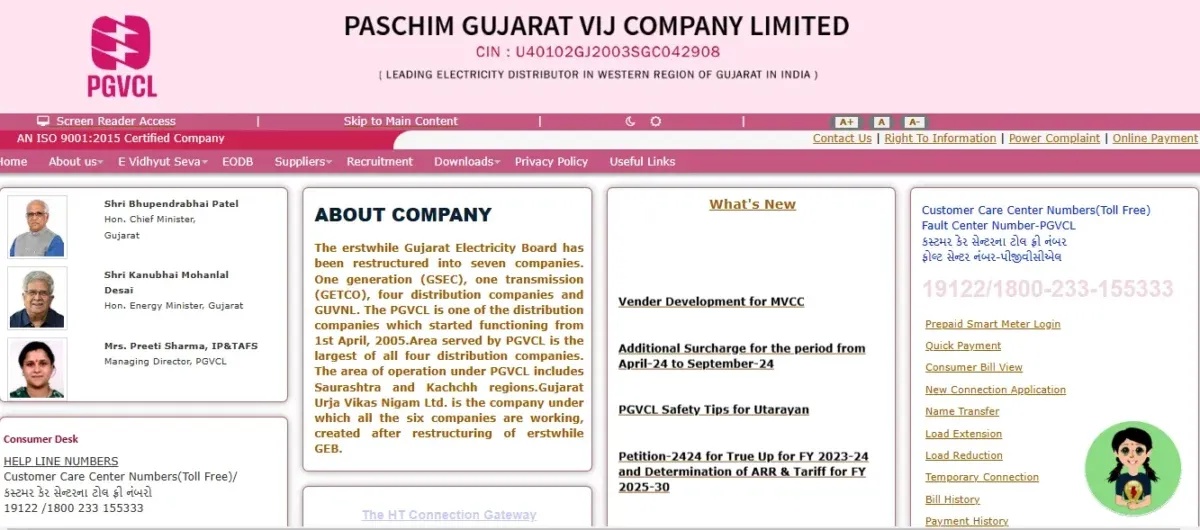
For those who prefer in-person transactions, PGVCL customer service centers accept payments via cash, check, or card. Visit the nearest center with your bill details, make the payment, and collect a stamped receipt to confirm your transaction.
- Step 1: Locate your nearest PGVCL customer service center using their official website.
- Step 2: Carry your latest electricity bill or note down your consumer number before visiting.
- Step 3: Join the appropriate queue for bill payments at the center.
- Step 4: Present your bill details to the representative when your turn arrives.
- Step 5: Make the payment using cash, check, or card as per your preference.
- Step 6: Collect the official PGVCL bill payment receipt stamped by the representative.
- Step 7: Verify the receipt details before leaving to ensure accurate payment recording.
How to Pay PGVCL Bill Offline Using Bank ATMs and Payment Kiosks?
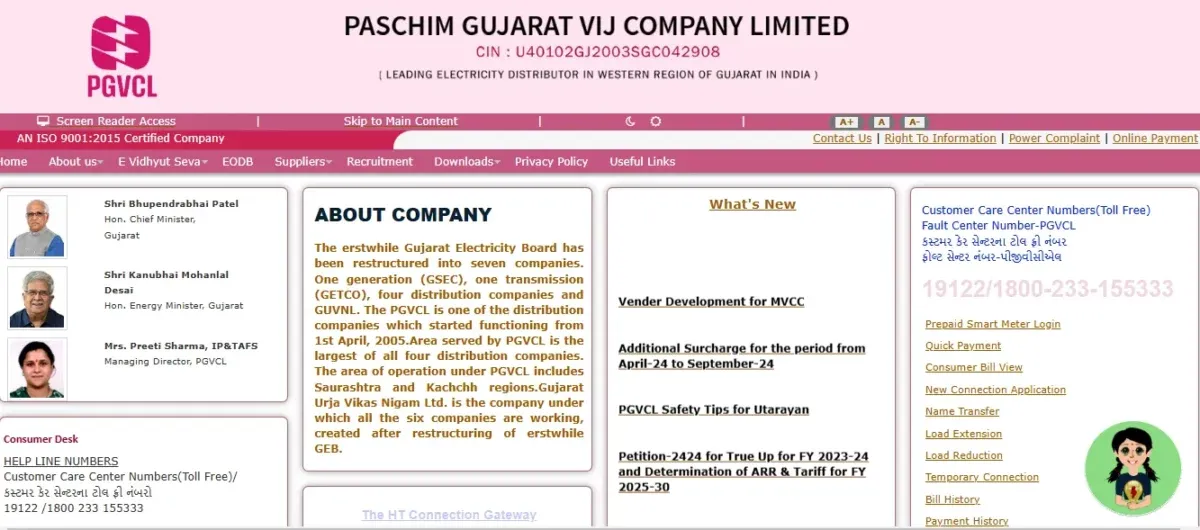
Select banks and authorised kiosks allow PGVCL bill payments without internet access. Using an ATM or kiosk, enter your consumer number, verify the bill amount, and complete the payment securely. Always collect the receipt for future reference.
- Step 1: Visit your bank’s ATM or an authorized payment kiosk in your locality.
- Step 2: Select the “Bill Payment” or “Utility Payment” option from the main menu.
- Step 3: Choose “Electricity Bill” and then select PGVCL as your service provider.
- Step 4: Enter your consumer number as shown on your electricity bill.
- Step 5: Verify the bill amount displayed and confirm if it matches your records.
- Step 6: Insert your ATM card and complete the payment using your PIN.
- Step 7: Collect the transaction receipt as proof of your PGVCL bill payment.
How to pay PGVCL additional load charges online?
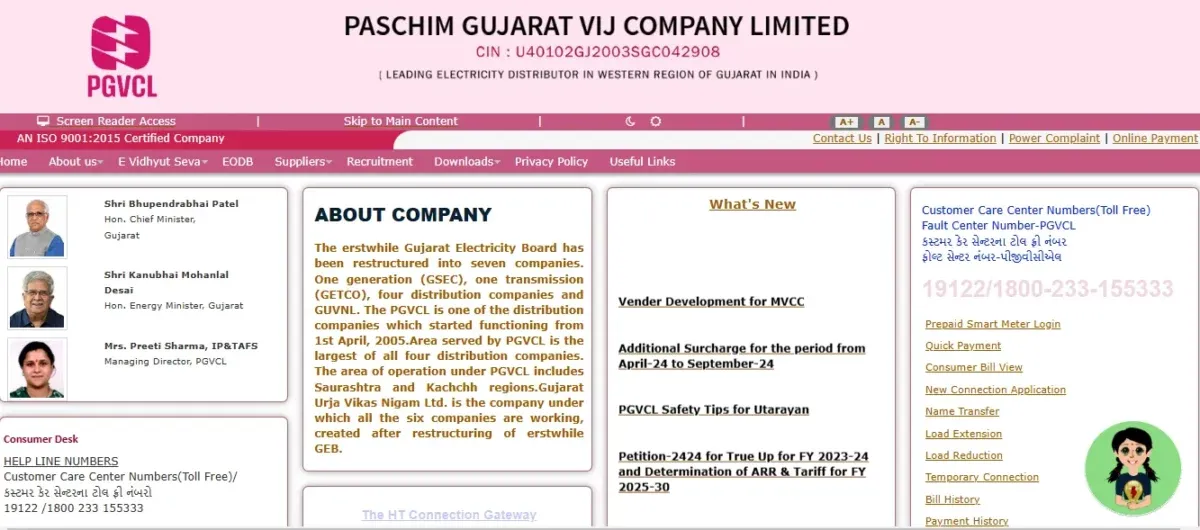
When upgrading your electricity connection, PGVCL requires additional load charges, which can be conveniently paid online. Simply log in to the PGVCL portal, access the “Additional Load” section, review the charges, and complete the payment securely. Always save the receipt for future reference.
- Step 1: Visit the PGVCL official website and navigate to the “New Connection” section.
- Step 2: Login with your registered credentials or application reference number.
- Step 3: Select the “Additional Load” option from the available service requests.
- Step 4: View the calculated additional load charges based on your application.
- Step 5: Choose your preferred online payment method to proceed with the transaction.
- Step 6: Complete the payment process following the on-screen instructions carefully.
- Step 7:Download PGVCL online bill receipt for future reference and tracking.
How to check PGVCL bill payment Status online?
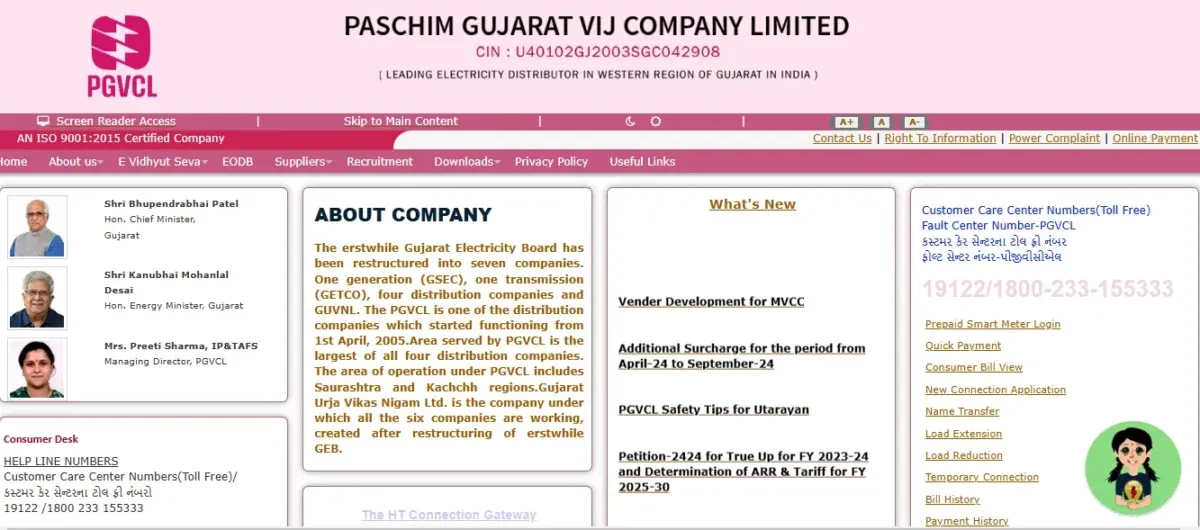
Verifying your PGVCL bill payment status ensures your transaction is recorded, preventing late fees or service disconnection. By entering your consumer number and transaction reference on the PGVCL website, you can quickly check and download PGVCL old bill details.
- Step 1: Visit the official PGVCL website and locate the “Payment Status” section.
- Step 2: Enter your consumer number in the designated field for identification.
- Step 3: Provide the transaction reference number from your payment receipt.
- Step 4: Enter your registered mobile number for verification purposes.
- Step 5: Click on “Check Status” to retrieve your payment information.
- Step 6:View PGVCL bill status showing whether payment is pending or successful.
- Step 7: Download the status information for your records if needed.
How to download PGVCL bill payment receipt online?
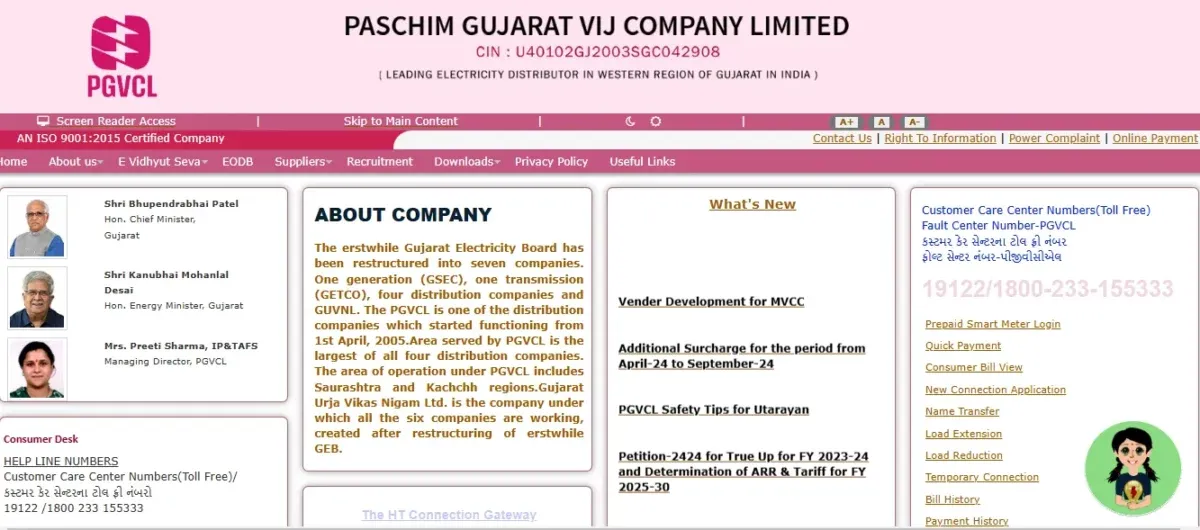
A bill receipt is essential for record-keeping and official documentation. Users can log in to their PGVCL account, access the payment history section, and download PGVCL electric billfor specific billing periods. Ensure all details are correct before saving or printing the receipt.
- Step 1: Log in to your account on the PGVCL official website.
- Step 2: Navigate to the “View Bill/Payment History” section in your dashboard.
- Step 3: Select the billing period for which you need the payment receipt.
- Step 4: Locate the payment entry and click on “Download Receipt” option.
- Step 5: Verify that the receipt contains all necessary information including amount and date.
- Step 6: Save the digital PGVCL bill receipt to your device for future reference.
- Step 7: Print the receipt if a physical copy is required for documentation purposes.
How to View PGVCL Payment History?
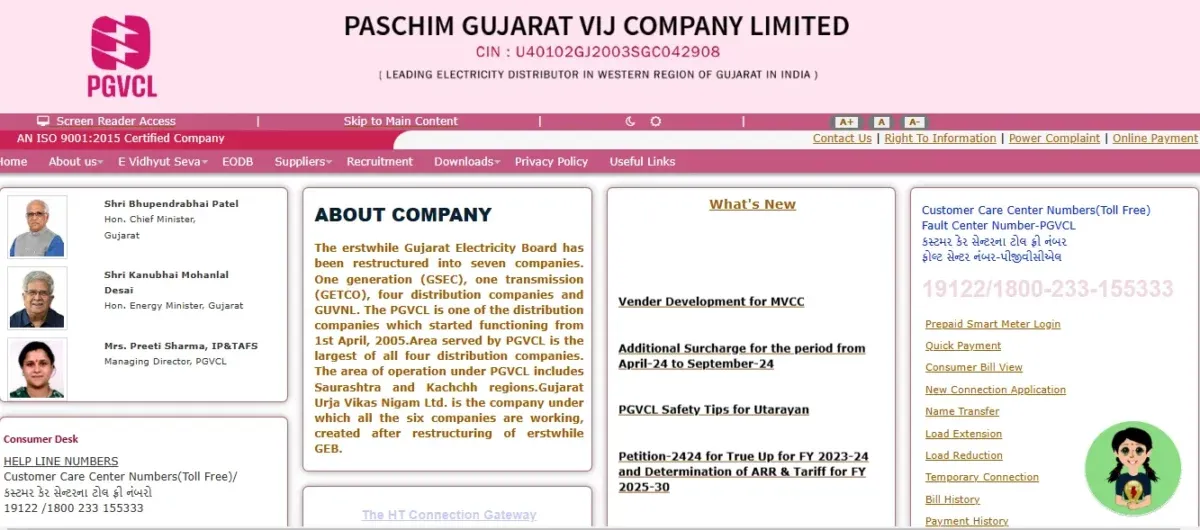
Tracking your PGVCL bill payment history helps you monitor electricity expenses and maintain financial records. Simply log in to the PGVCL portal, navigate to the “Payment History” section, specify the desired timeframe, and review past transactions. You can also download PGVCL bill or print records for reference.
- Step 1: Access the PGVCL online portal and log in with your registered credentials.
- Step 2: Navigate to the “Consumer Portal” section of the website interface.
- Step 3: Find and select the “Payment History” option from the available menu.
- Step 4: Specify the time period for which you want to view payment records.
- Step 5: Review the comprehensive list of payments made during the selected period.
- Step 6: Use the search or filter options to locate specific payment transactions.
- Step 7: Download or print the PGVCL view bill history report for your records.
How to check PGVCL last Electricity bill Payment Details?
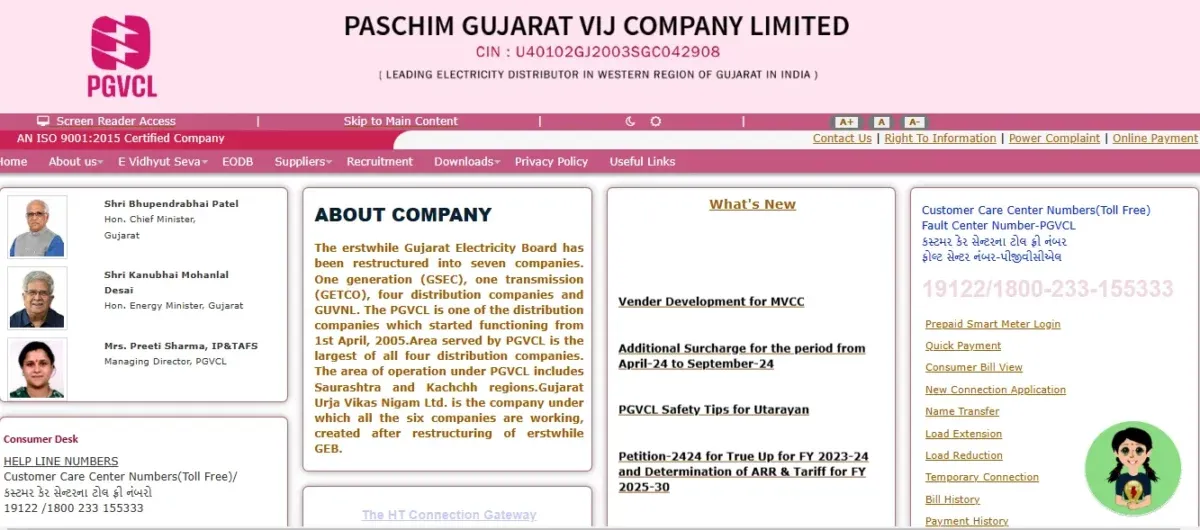
Verifying your last PGVCL electric bill payment ensures your account is up to date and helps track consumption patterns. Log in to your PGVCL account, access the “View Bill” section, and check the payment status, amount, and method used. Download the bill for detailed reference if needed.
- Step 1: Visit the PGVCL official website and log in to your consumer account.
- Step 2: Navigate to the “View Bill” section in the consumer dashboard.
- Step 3: Select the option to viewonline PGVCL billdetails.
- Step 4:Check PGVCL bill onlinestatus indicating whether the last bill was paid.
- Step 5: Review the payment date, amount, and method used for the transaction.
- Step 6: Verify that the payment has been properly credited to your account.
- Step 7: Download the PGVCL last bill for detailed consumption and payment information.
What are the PGVCL electricity charges per unit?
PGVCL electricity charges vary based on consumer categories, consumption slabs, and additional components like fixed charges and government duties. Understanding these components helps consumers better manage their electricity usage and expenses. Domestic charges per unit are as follows-
| Slab | Per Unit Cost |
| 0 – 50 Unit | Rs. 2.0 |
| 51 – 100 Unit | Rs. 2.50 |
| 0 – 150 Unit | Rs. 2.75 |
| 151 – 250 Unit | Rs. 5.25 |
| 251 – 500 Unit | Rs. 6.30 |
| 501 – 800 Unit | Rs. 7.10 |
| Above 801 Unit | Rs. 7.10 |
What are the Commercial Electricity Charges Per Unit?
For businesses operating in Western Gujarat, knowing the commercial electricity charges per unit under Paschim Gujarat Vij Company Limited (PGVCL) is crucial for cost management. Let’s take a closer look at PGVCL’s commercial electricity rates and their impact on your business.
| PGVCL | Slab | Per Unit Cost |
| Commercial | Rs. 7.52 |
Pay your Easy and Secure PGVCL Bill Payments via NoBroker
Paying your PGVCL bill through NoBroker offers a seamless and secure experience with multiple payment options, dedicated customer support, and bank-grade security protocols. The platform allows you to track payment history, set reminders, and schedule automatic payments for hassle-free management.
Additionally, PGVCL provides various online and offline payment methods, including its official website, mobile app, UPI services, and customer service centres, ensuring consumer flexibility. Making regular and timely payments helps prevent service disruptions and late fees. You can efficiently manage your bills, download receipts, and enjoy a smooth PGVCL bill payment experience by following simple steps.
Frequently Asked Questions
Ans: If your payment fails, check your transaction status on the PGVCL website using your reference number. Wait 24 hours for automatic updates, then retry or use an alternative PGVCLbill check method if the issue persists.
Ans: Visit the PGVCL website, login to your account, navigate to “View Bill” section, select the billing period, and download the duplicate bill. Alternatively, visit the nearest office with your PGVCL bill check with the consumer number.
Ans: PGVCL generally requires full payment, but consumers facing financial hardship can apply for instalment facilities by submitting a written request to their local PGVCL office explaining their situation and proposed payment plan.
Ans: Yes, PGVCL charges late payment fees of 1.5% per month on the outstanding amount once the due date passes. Continued non-payment may lead to disconnection of the electricity supply after proper notice.
Ans: Login to your PGVCL account, navigate to “Profile” or “Personal Details” section, select “Update Information,” enter your new contact details, submit the form, and verify the changes through OTP authentication.
Loved what you read? Share it with others!
Source link