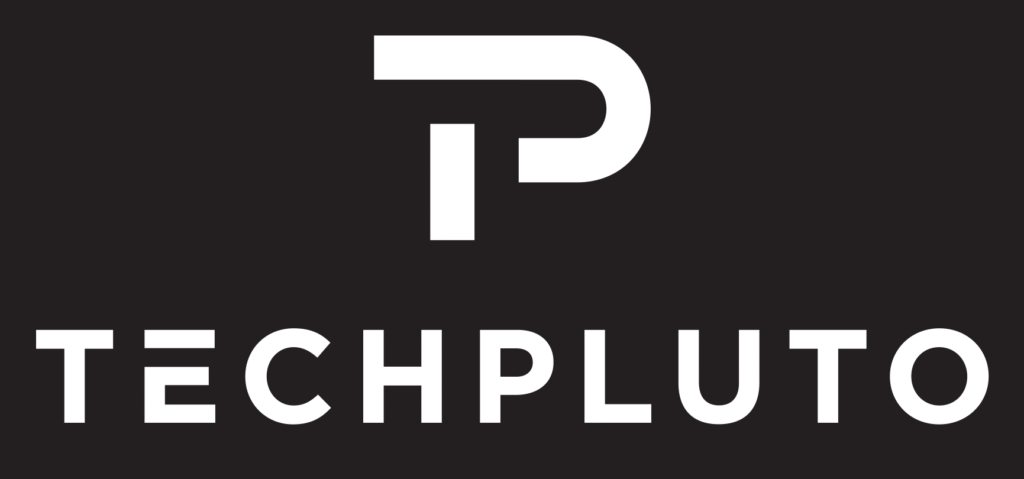In the world of digital design and photo editing, one debate keeps resurfacing: Affinity Software vs Photoshop. For years, Adobe Photoshop has been the industry standard for everything from retouching images to designing web graphics. However, Affinity, developed by Serif, has carved a niche for itself as a powerful, budget-friendly alternative.
Whether you’re a graphic designer, photographer, digital artist, or marketing professional, knowing which tool suits your workflow can significantly affect your productivity and creative output. In this post, we’ll dive deep into Affinity Software vs Photoshop, comparing them across features, pricing, performance, compatibility, and more.
What Is Affinity Software?
Before we start comparing, let’s clarify what we mean by Affinity Software. Serif offers a suite of three main apps under the Affinity brand:
-
Affinity Photo (for photo editing and retouching)
-
Affinity Designer (for vector and illustration work)
-
Affinity Publisher (for desktop publishing)
For the purpose of this blog, we’ll focus primarily on Affinity Photo, since it competes directly with Adobe Photoshop.
What Is Photoshop?
Photoshop, developed by Adobe, is arguably the most recognized name in creative software. Launched in 1990, Photoshop has evolved into a multi-purpose tool used for:
When comparing Affinity Software vs Photoshop, understanding Photoshop’s versatility and legacy is essential.
Pricing: Affinity Software vs Photoshop
Let’s begin with one of the most discussed topics: cost.
Photoshop Pricing
Adobe Photoshop follows a subscription-based pricing model:
Over a year, this adds up to over $250 just for Photoshop.
Affinity Software Pricing
Affinity takes a one-time payment approach:
-
$69.99 one-time for Affinity Photo
-
$169.99 one-time for Affinity V2 Universal License (Photo, Designer, Publisher for desktop and iPad)
No subscription. Free updates. This is where Affinity Software vs Photoshop becomes a major financial decision, especially for freelancers and small businesses.
Features Comparison: Affinity Software vs Photoshop
Interface and Usability
-
Photoshop: Industry-standard UI, customizable workspace, but can feel cluttered for beginners.
-
Affinity Photo: Clean, modern interface with a gentle learning curve and “Personas” that separate tasks.
Tools and Functionality
Both tools are robust, but with some distinctions:
| Feature | Photoshop | Affinity Photo |
|---|---|---|
| Layers & Masks | ✅ | ✅ |
| RAW Editing | ✅ (with Camera Raw) | ✅ (Built-in) |
| Content-Aware Fill | ✅ | ❌ (Workarounds exist) |
| Smart Objects | ✅ | ❌ |
| Batch Processing | ✅ | ✅ |
| Non-Destructive Editing | ✅ | ✅ |
| CMYK Support | ✅ | ✅ |
| AI Tools (Neural Filters) | ✅ | ❌ |
Affinity lacks some of Adobe’s AI-powered tools, but makes up with speed and simplicity.
Performance
On performance, Affinity is often praised for being lighter and faster.
-
Affinity Photo launches quicker, consumes less RAM, and works well even on mid-range systems.
-
Photoshop is more resource-hungry, especially with larger files or multiple artboards.
If you’re running on older hardware, the Affinity Photo side of Affinity Software vs Photoshop has the edge.
Compatibility and Integration
Photoshop
-
Tight integration with other Adobe products like Illustrator, InDesign, Lightroom, Premiere Pro.
-
PSD, AI, and PDF file support is seamless.
-
Hundreds of third-party plugins.
Affinity Photo
-
Reads PSD files and exports back to PSD (mostly compatible).
-
Doesn’t integrate with Adobe ecosystem.
-
Growing support for plugins and assets but not as vast as Photoshop.
If you’re in a team using Creative Cloud, Photoshop has an advantage. But if you’re working independently or in a non-Adobe workflow, Affinity Software vs Photoshop becomes more balanced.
Who Should Use Affinity Software?
-
Freelancers who want to avoid recurring fees.
-
Beginners learning design or photography.
-
Photographers looking for strong RAW and non-destructive editing tools.
-
Users who want something fast, clean, and powerful.
Affinity Software vs Photoshop comes down to use case. If you don’t need every advanced tool Adobe offers, Affinity Photo might be all you need.
Who Should Use Photoshop?
-
Professional designers and agencies.
-
Teams already using other Adobe apps.
-
Creatives who rely on advanced features like Smart Objects, 3D, video layers, or AI tools.
-
Businesses that need cloud collaboration.
For high-end production work, Photoshop remains unbeatable—especially if you need the deep feature set and integrations.
Mobile and Cross-Platform Use
Another point in the Affinity Software vs Photoshop battle is mobile usability.
-
Photoshop has Photoshop Express and Photoshop for iPad, but the full desktop version is still best.
-
Affinity Photo offers full-featured iPad apps, not watered-down versions.
If mobile editing is a priority, Affinity offers a more powerful iPad experience, especially for artists and photographers.
Learning Curve and Support
Photoshop
-
Thousands of tutorials, forums, and training courses.
-
Used in most creative job environments.
-
Has been around longer, so help is abundant.
Affinity Photo
-
Growing library of tutorials (official and community-based).
-
Interface is more beginner-friendly, but some Photoshop habits may not transfer.
In Affinity Software vs Photoshop, Adobe still leads in training ecosystem and support communities.
Licensing and Team Usage
-
Photoshop’s subscription includes cloud collaboration features and team licensing.
-
Affinity allows installation on multiple devices with one-time purchase and flexible licensing terms.
For education, Affinity is often preferred because of cost savings and easy deployment.
Real-World User Opinions
Let’s hear how real users feel about Affinity Software vs Photoshop:
“I switched to Affinity Photo a year ago and haven’t missed Photoshop once. It’s fast, reliable, and affordable.” – Freelance Photographer
“Affinity is amazing for the price, but Photoshop still has tools I can’t live without as a digital artist.” – Concept Designer
“We use both: Affinity for general work, Photoshop for advanced compositing.” – Creative Agency Director
Future Development and Updates
-
Photoshop: Constant updates, especially in AI and automation.
-
Affinity: Steady releases, strong V2 update recently.
Photoshop evolves faster, but Affinity is catching up with every release. For some, Affinity’s “less is more” approach is refreshing.
Affinity Software vs Photoshop: Summary Table
| Criteria | Photoshop | Affinity Photo |
|---|---|---|
| Price | Subscription | One-time payment |
| Performance | Heavier | Lighter and faster |
| Features | Advanced and broad | Focused but powerful |
| AI Tools | Yes | Limited |
| Integration | Deep Adobe ecosystem | Limited third-party support |
| Learning Curve | Moderate to steep | Easy to moderate |
| Best For | Agencies, professionals | Freelancers, hobbyists |
Final Verdict: Affinity Software vs Photoshop
So, Affinity Software vs Photoshop—who wins? The answer is: It depends on you.
-
Choose Affinity Photo if you’re cost-conscious, working solo, or need a lightweight, powerful photo editor.
-
Choose Photoshop if you’re working in teams, need advanced features, or already pay for Creative Cloud.
Both tools are excellent in their own right. The real win is that creatives today have powerful choices beyond just one company. Whether you’re just starting out or deep into your design career, evaluating Affinity Software vs Photoshop gives you the freedom to choose the best fit for your needs.
Let’s Wrap It Up
In the ongoing debate of Affinity Software vs Photoshop, it’s clear that Affinity is a strong contender, especially for solo creators, students, and anyone avoiding subscription fees. Photoshop still holds the throne in terms of industry presence and technical prowess, but that doesn’t mean it’s the only tool worth learning.
Now that you’ve explored all angles of Affinity Software vs Photoshop, you can confidently pick the right tool—or maybe even use both!