Google has started rolling out Android 16, the latest version of the world’s most popular mobile operating system. Available first on supported Pixel devices, Google says the newest Android version “lays the foundation for our new Material 3 Expressive design” and introduces several new features that make it easier to use.
In the past, Google used to name Android versions with dessert codenames, but the tech giant abandoned the tradition with Android 10. And while Android 16 is simply known as “Android 16”, Google still uses dessert names internally, with Android 16 codenamed “Baklava”. From Live updates to Notification Cooldown, here’s a quick look at what’s new with Android 16.
Live Updates
One of the biggest changes coming with Android 16 is Live Updates. Similar to iPhone’s Live Activities feature, Live Updates are a new class of notifications that will help users keep an eye on important ongoing activities in real-time.
In a blog post, Google says that the new feature will initially work with ride-share, navigation and food delivery apps and that it is working with app partners to extend it to the Android ecosystem, including in Samsung’s Now Bar and Oppo and OnePlus’ Live Alerts.
However, the first stable release of Android 16 only features the new “progress-centric” notification style, which means you will only be able to see the progress of things like a ride pickup, food delivery dropoff or distance till the next turn.

And while Google has more in store for the new Live Updates features, it looks like these changes will be available with another Android 16 update or even get pushed back to Android 17. Some of these changes include Live Update in the status bar, so users can quickly check for important information without having to pull down the notification.
Notification Cooldown
Available on Pixel devices with the March 2025 Pixel feature Drop, Notification Cooldown is another nifty feature that will be making its way to Android 16.
Story continues below this ad
Designed to save users from notification spam, the functionality will automatically reduce your device volume and minimise alerts for up to two minutes when you get several notifications from the same app. With Android 16, the feature is enabled by default, but you can turn it off by heading over to Settings > Notifications.
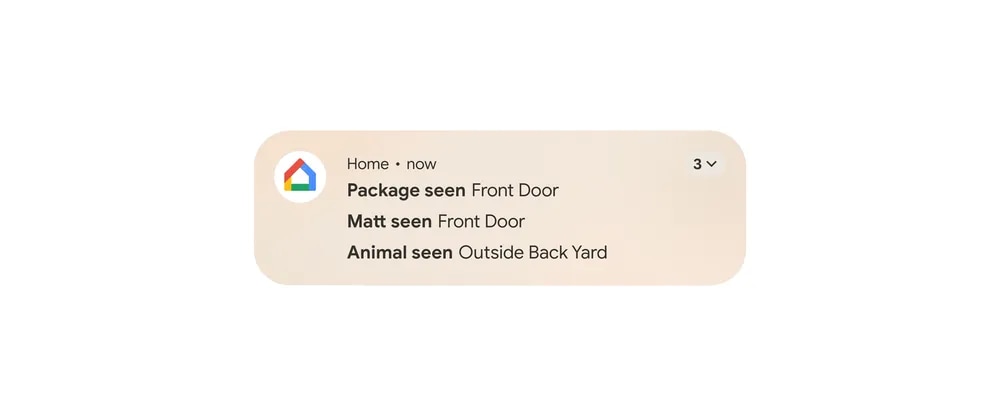 Android now automatically groups notifications from an app. (Image Source: Google)
Android now automatically groups notifications from an app. (Image Source: Google)
Forced group notifications
Another small but useful change coming with Android 16 is grouped notifications. The latest version of Android will now automatically group notifications from the same app, which can then be expanded with a single tap.
This may not sound new, but before Android 16, notification grouping was something developers could choose to ignore, meaning you would see multiple notifications from the same app. However, the latest version of Android ditches that to offer a more streamlined experience.
New desktop mode for tablets
Inspired by Samsung DeX, Google says it has worked closely with the South Korean phone maker to develop desktop windowing. The new feature offers “a new way to interact with your apps and content on large-screen devices.” This means users will now be able to resize multiple apps, open them in split-screen mode, similar to how one would manage windows on desktops. However, it will be rolling out to compatible devices later this year.
Story continues below this ad
Advanced protection mode
At The Android Show, Google announced a new feature called Advanced Protection Mode that makes “it simple to turn on an array of robust device security features.” Part of Google’s Advanced Protection Program, the tech giant says the new feature lets users quickly enable important security settings across several Google apps like Messages, Chrome and Phone.
Once enabled, these individual features cannot be disabled accidentally, making it harder for threat actors to gain unauthorised access to the device. In case you are wondering what these security features are, Google says Advanced Protection Mode includes intrusion logging, inactivity reboot, Google Play Protect, Android Safe Browsing, Spam and Scam Protection and Call ID and Spam.
The new feature also lets users turn on other features like Theft Detection Lock, Offline Device Lock, USB Protection, Unknown Apps, Memory Tagging Extension, Chrome Browsing, Javascript Protections, Unsafe Links, Automatic Call Screen and more.


